Loading
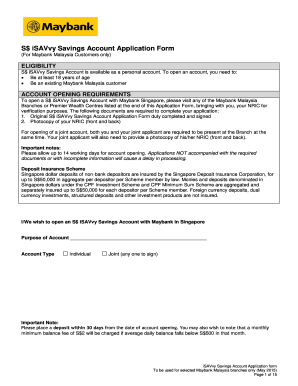
Get Maybank S$ Isavvy Savings Account Application Form 2015-2025
How it works
-
Open form follow the instructions
-
Easily sign the form with your finger
-
Send filled & signed form or save
How to fill out the Maybank S$ iSAVvy Savings Account Application Form online
This guide provides comprehensive, step-by-step instructions for users on how to fill out the Maybank S$ iSAVvy Savings Account Application Form online. Whether you are an existing customer or opening an account for the first time, these instructions will help ensure a smooth application process.
Follow the steps to complete your application form accurately.
- Press the ‘Get Form’ button to obtain the application form and open it in your preferred editor.
- Review the eligibility criteria for the account, ensuring that you meet the age requirement of at least 18 and are an existing Maybank Malaysia customer.
- Fill in the purpose of the account clearly in the designated space provided on the form.
- Select the account type by ticking the appropriate box for an individual or joint account.
- Complete the personal particulars section for the main applicant, including your name as it appears on your NRIC, NRIC number, and contact details.
- If applicable, fill in the personal particulars section for the joint applicant with similar details.
- Answer the U.S. person questions honestly by ticking 'Yes' or 'No'. If not applicable, select the non-U.S. person option.
- Provide your consent to the Foreign Account Tax Compliance Act (FATCA) by agreeing to the declarations presented in the form.
- Fill in the section regarding the Maybank Platinum Debit Card and electronic services, choosing your spending limits as necessary.
- Complete the marketing communication consent form if you wish to receive promotional materials and advertisements.
- Carefully read and acknowledge the declarations at the end of the form, ensuring that you understand all stipulations.
- Sign and date the application for both the main applicant and joint applicant, if applicable.
- After completing the form, save changes, and then download, print, or share the document as needed.
Complete your application for the Maybank S$ iSAVvy Savings Account online today to start managing your finances more effectively.
To activate your Maybank iSave account, follow the instructions provided during your application process. You may need to verify your identity and confirm your account details. Once your Maybank S$ iSAVvy Savings Account Application Form is processed, you'll receive information on how to complete the activation.
Industry-leading security and compliance
US Legal Forms protects your data by complying with industry-specific security standards.
-
In businnes since 199725+ years providing professional legal documents.
-
Accredited businessGuarantees that a business meets BBB accreditation standards in the US and Canada.
-
Secured by BraintreeValidated Level 1 PCI DSS compliant payment gateway that accepts most major credit and debit card brands from across the globe.


