Loading
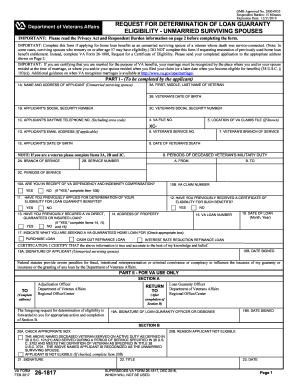
Get Va 26-1817 2017
How it works
-
Open form follow the instructions
-
Easily sign the form with your finger
-
Send filled & signed form or save
How to fill out the VA 26-1817 online
The VA 26-1817 form is essential for unmarried surviving spouses seeking loan guaranty eligibility based on a veteran's service. This guide provides clear, step-by-step instructions to assist you in completing the form efficiently and accurately.
Follow the steps to complete the VA 26-1817 online
- Press the ‘Get Form’ button to access and open the VA 26-1817 form in your preferred online editor.
- In Part I, fill in your name and address as the applicant (unmarried surviving spouse) in section 1A, ensuring all personal information is current.
- Provide the full name, date of birth, and social security number of the veteran in sections 3A, 3B, and 3C, respectively.
- Enter your daytime telephone number in section 1C and your email address in section 1D if applicable.
- Complete sections 8 and 9 with the date of the veteran's death and the periods of the veteran's military duty.
- Indicate whether you receive VA dependency and indemnity compensation in section 10A and enter your VA claim number if applicable.
- Respond to questions in sections 11 through 16 regarding any previous applications for loan guaranty eligibility or issued certificates.
- Select the reason for seeking a VA-guaranteed home loan in section 17 by checking the appropriate box.
- Carefully read and certify the information you provided is true in section 18, then sign and date the form.
- Once you have completed the form, save your changes. You can then download, print, or share the completed VA 26-1817 as needed.
Complete your VA 26-1817 online to secure your loan benefits today.
Get form
Experience a faster way to fill out and sign forms on the web. Access the most extensive library of templates available.
When filing a VA disability claim, you'll fill out VA Form 21-526EZ, which is designed for submitting new claims or requests for increased benefits. It's essential to ensure you include all relevant details and supporting documentation. If you're unsure about the process, consider using uslegalforms for support with each step, especially regarding VA 26-1817.
Get This Form Now!
Use professional pre-built templates to fill in and sign documents online faster. Get access to thousands of forms.
Industry-leading security and compliance
US Legal Forms protects your data by complying with industry-specific security standards.
-
In businnes since 199725+ years providing professional legal documents.
-
Accredited businessGuarantees that a business meets BBB accreditation standards in the US and Canada.
-
Secured by BraintreeValidated Level 1 PCI DSS compliant payment gateway that accepts most major credit and debit card brands from across the globe.


