Loading
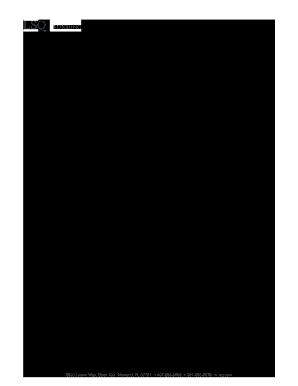
Get Lsq Funding Application
How it works
-
Open form follow the instructions
-
Easily sign the form with your finger
-
Send filled & signed form or save
How to fill out the LSQ Funding Application online
Filling out the LSQ Funding Application online is a straightforward process that requires accurate and comprehensive information about your business. This guide will provide you with step-by-step instructions to ensure you complete the application correctly and efficiently.
Follow the steps to successfully complete the LSQ Funding Application online.
- Click ‘Get Form’ button to obtain the form and open it in the editor.
- Begin by entering your business name, doing business as (d/b/a) name, and complete the address section including city, state, and zip code. Also, provide your business phone number, fax number, and email address.
- Indicate the type of business structure you have chosen, such as proprietorship, partnership, LLC, or corporation. Specify your state of incorporation and the number of employees.
- Describe the product or service you sell in the provided field and indicate whether you use a payroll service.
- Enter your Federal Tax ID, specifying if any taxes are past due and providing an explanation if necessary.
- Indicate if you have previously financed your receivables, including names of any involved parties, and whether you have a line of credit.
- For accounts receivable, fill out the total open accounts receivable, terms of sale, and approximate number of customers, along with monthly sales volume and average days to pay.
- In the bank information section, provide your bank name, account number, and the contact information of your bank representative.
- Fill in the owners/officers section for each owner, providing their names, titles, addresses, phone numbers, dates of birth, social security numbers, and percentage of ownership.
- Collect and prepare additional required documents, including customer lists, financial statements, tax returns, and copies of owner photo IDs.
- Review the information provided in the application for accuracy, ensuring that all required sections are completed.
- Save your changes, download a copy for your records, and share or print the completed application as necessary.
Complete your LSQ Funding Application online today to ensure a smooth submission process.
LSQ software refers to the technological platform that supports the funding process and enhances user experience. Through the LSQ Funding Application, businesses access a user-friendly interface that simplifies applying for funding. This software integrates various financial tools to assist users in tracking and managing their funding solutions effectively.
Industry-leading security and compliance
US Legal Forms protects your data by complying with industry-specific security standards.
-
In businnes since 199725+ years providing professional legal documents.
-
Accredited businessGuarantees that a business meets BBB accreditation standards in the US and Canada.
-
Secured by BraintreeValidated Level 1 PCI DSS compliant payment gateway that accepts most major credit and debit card brands from across the globe.


