Loading
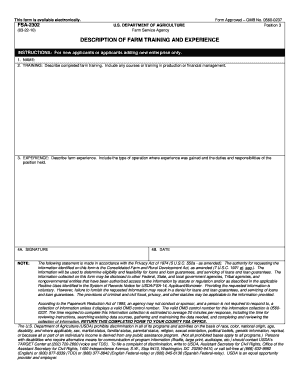
Get Usda Fsa-2302 2010-2026
How it works
-
Open form follow the instructions
-
Easily sign the form with your finger
-
Send filled & signed form or save
How to fill out the USDA FSA-2302 online
Filling out the USDA FSA-2302 form online is a straightforward process designed to help users detail their farm training and experience. This guide will provide you with clear, step-by-step instructions to ensure you complete the form accurately and efficiently.
Follow the steps to complete the USDA FSA-2302 online.
- Press the ‘Get Form’ button to access the USDA FSA-2302 and open it in your preferred editor.
- In the first field labeled 'Name', enter your full name as the applicant.
- In the 'Training' section, describe any completed farm training or relevant courses. Be detailed about training in production or financial management.
- In the 'Experience' section, provide a thorough description of your farm experience. Include the type of farming operation you have been involved with and outline your specific duties and responsibilities.
- In the 'Signature' field 4A, sign your name to certify the information provided is accurate and complete.
- In the 'Date' field 4B, enter the date you are completing the form.
- After completing all sections, review your responses to ensure accuracy. Once confirmed, save your changes. You can also download, print, or share the form as needed.
Complete and submit your USDA FSA-2302 form online today!
No, FSA is not the same as USDA. While they are interconnected, FSA is one part of a larger organization that encompasses several programs and services. Awareness of this relationship is essential for navigating agricultural support, including understanding benefits offered through the USDA FSA-2302.
Industry-leading security and compliance
US Legal Forms protects your data by complying with industry-specific security standards.
-
In businnes since 199725+ years providing professional legal documents.
-
Accredited businessGuarantees that a business meets BBB accreditation standards in the US and Canada.
-
Secured by BraintreeValidated Level 1 PCI DSS compliant payment gateway that accepts most major credit and debit card brands from across the globe.


