Loading
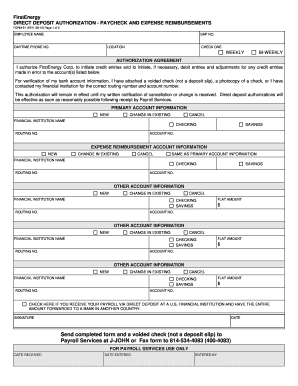
Get Firstenergy Form 91 2012-2026
How it works
-
Open form follow the instructions
-
Easily sign the form with your finger
-
Send filled & signed form or save
How to fill out the FirstEnergy Form 91 online
Completing the FirstEnergy Form 91 for direct deposit authorization is a straightforward process. This guide provides clear and systematic instructions to assist users in filling out the form online effectively.
Follow the steps to complete the form with ease.
- Click ‘Get Form’ button to obtain the form and open it in the editor.
- Provide your employee information, including your name, SAP number, daytime phone number, and location. Make sure all details are accurate.
- Read through the Authorization Agreement carefully to understand what you are authorizing FirstEnergy Corp. to do regarding credit and debit entries.
- Complete the primary account information section. Select whether you are setting up a new account, changing an existing one, or canceling the authorization. Enter the name of the financial institution and the account details, including the type of account (checking or savings), routing number, and account number.
- If you have an expense reimbursement account, fill out that section similarly. Indicate if it is a new account, a change, or a cancellation, and provide the relevant account details.
- If applicable, complete any other account information sections with the same instructions as above.
- Sign and date the form at the designated section to validate your authorization.
- Attach a voided check or a photocopy of a check (not a deposit slip) as required for verification.
- Submit the completed form by sending it to Payroll Services at J-JOHN or faxing it to 814-534-4083.
Begin filling out your FirstEnergy Form 91 online today!
FirstEnergy Corporation is headquartered at 76 South Main Street, Akron, Ohio 44308. This location serves as the central hub for their operations and customer service. For any correspondence or queries, you may refer to this address; also, check the FirstEnergy Form 91 for any updates regarding contact points.
Industry-leading security and compliance
US Legal Forms protects your data by complying with industry-specific security standards.
-
In businnes since 199725+ years providing professional legal documents.
-
Accredited businessGuarantees that a business meets BBB accreditation standards in the US and Canada.
-
Secured by BraintreeValidated Level 1 PCI DSS compliant payment gateway that accepts most major credit and debit card brands from across the globe.


