Loading
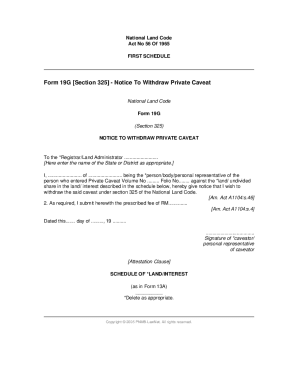
Get Form 19g
How it works
-
Open form follow the instructions
-
Easily sign the form with your finger
-
Send filled & signed form or save
How to fill out the Form 19g online
Filling out Form 19g, the notice to withdraw a private caveat, is an important process when managing land interests. This guide aims to provide you with a clear, step-by-step approach to completing the form online, ensuring your submission is accurate and effective.
Follow the steps to successfully complete Form 19g online.
- Click the ‘Get Form’ button to obtain the form and open it in the editor.
- In the first section, enter the name of the Registrar or Land Administrator to whom you are submitting the notice.
- Provide your name, followed by your address, indicating whether you are an individual, body, or a personal representative.
- In the space designated for the caveat details, enter the volume number and folio number of the private caveat you wish to withdraw.
- Clarify the type of interest involved by specifying the land or undivided share in the land as appropriate.
- Insert the prescribed fee amount where indicated, ensuring that it is correct according to the latest regulations.
- Include the date on which you are submitting the notice, formatted as day, month, and year.
- Lastly, sign the form in the designated area, indicating your role as the caveator or as a personal representative.
- Once completed, you can save changes, download, print or share the form.
Complete your documents online for efficient land management.
Industry-leading security and compliance
US Legal Forms protects your data by complying with industry-specific security standards.
-
In businnes since 199725+ years providing professional legal documents.
-
Accredited businessGuarantees that a business meets BBB accreditation standards in the US and Canada.
-
Secured by BraintreeValidated Level 1 PCI DSS compliant payment gateway that accepts most major credit and debit card brands from across the globe.


