Loading
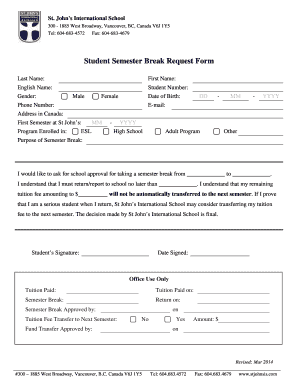
Get Student Semester Break Request Form - St John039s
How it works
-
Open form follow the instructions
-
Easily sign the form with your finger
-
Send filled & signed form or save
How to fill out the Student Semester Break Request Form - St John039s online
Completing the Student Semester Break Request Form - St John039s online is essential for students seeking to request a break in their studies. This guide will provide you with a clear and detailed process to fill out the form accurately and effectively.
Follow the steps to complete your request form online.
- Click ‘Get Form’ button to obtain the form and open it in the editor.
- Begin by entering your last name in the designated field. This is required to identify your application.
- Next, fill in your first name in the corresponding field to complete your full name.
- Provide your English name if it differs from your first name; this helps in processing your request.
- Enter your student number, which is vital for tracking your request within the school's records.
- Select your gender by checking the appropriate box for either Male or Female.
- Indicate your date of birth by entering the day, month, and year in the specified format, ensuring the information is accurate.
- Input your phone number and email address for communication purposes regarding your request.
- Provide your current address in Canada, as this information is necessary for the administrative process.
- Indicate whether this is your first semester at St John’s by selecting the corresponding month and year.
- Choose your program from the options provided: ESL, High School, or Adult Program.
- State the purpose of your semester break clearly in the allocated section, ensuring to provide a concise explanation.
- Fill in the start and end dates of your requested semester break in the format MM - YYYY.
- Acknowledge your understanding of the return requirement by entering the date by which you must report back to school.
- Specify the remaining tuition fee amount in the provided space and read the school’s policy regarding fee transfer carefully.
- Sign the form to confirm your request and understanding of the terms, and enter the date signed to validate the application.
- Once all sections are filled out correctly, you can save changes, download, print, or share the completed form as needed.
Complete your Student Semester Break Request Form online now to ensure a smooth process.
If you have any questions, please email registrar@stjohns.edu.
Industry-leading security and compliance
US Legal Forms protects your data by complying with industry-specific security standards.
-
In businnes since 199725+ years providing professional legal documents.
-
Accredited businessGuarantees that a business meets BBB accreditation standards in the US and Canada.
-
Secured by BraintreeValidated Level 1 PCI DSS compliant payment gateway that accepts most major credit and debit card brands from across the globe.


