Loading
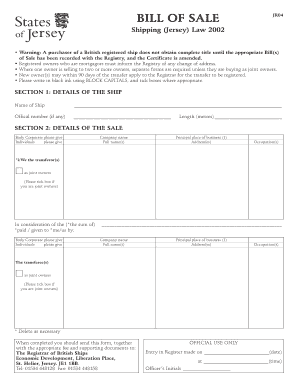
Get Jr04 Email Com
How it works
-
Open form follow the instructions
-
Easily sign the form with your finger
-
Send filled & signed form or save
How to fill out the Jr04 Email Com online
Filling out the Jr04 Email Com form correctly is essential for a smooth transaction in the sale of a British registered ship. This guide provides you with clear, step-by-step instructions to help you complete the form accurately and efficiently.
Follow the steps to complete the Jr04 Email Com form online.
- Click the ‘Get Form’ button to access the Jr04 Email Com. This will open the online form for you to begin filling it out.
- In Section 1, provide the details of the ship. Enter the name of the ship, official number (if any), and the length in meters. Make sure to write clearly and in block capitals.
- Move on to Section 2, where you need to input the details of the sale. Specify whether the parties are individuals or a body corporate by filling in the relevant names and addresses.
- In this section, indicate the consideration amount by writing the sum paid or given. Ensure you specify the sellers (transferors) and buyers (transferees), ticking the joint owners' box if applicable.
- Complete the acknowledgment of receipt by filling in the number of shares transferred, both in figures and words. If there are outstanding registered mortgages, indicate this by ticking the appropriate box.
- If the sale is executed by a company, Section 3 requires the company seal and signatures of the directors or authorized signatories, along with a witness's signature and details.
- For individual sales, Section 4 requires the transferor(s) to sign and print their names. Each witness must also sign and provide their details. Make sure each signatory is numbered correctly.
- Review all completed fields for accuracy. Once satisfied, proceed to save your changes, download the form, or share it as necessary to ensure it is submitted with the required fee and supporting documents.
Get started now and complete your Jr04 Email Com form online to facilitate your ship sale process.
Change your notifications Tap News settings . Under “Alerts,” tap Notifications. To get notifications, turn on Get notifications. To stop all notifications, turn off Get notifications.
Industry-leading security and compliance
US Legal Forms protects your data by complying with industry-specific security standards.
-
In businnes since 199725+ years providing professional legal documents.
-
Accredited businessGuarantees that a business meets BBB accreditation standards in the US and Canada.
-
Secured by BraintreeValidated Level 1 PCI DSS compliant payment gateway that accepts most major credit and debit card brands from across the globe.


