Loading
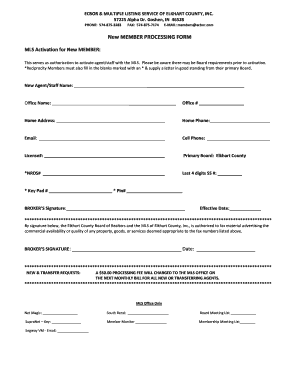
Get New Member Processing Form - Elkhart County Board Of Realtors
How it works
-
Open form follow the instructions
-
Easily sign the form with your finger
-
Send filled & signed form or save
How to fill out the New Member Processing Form - Elkhart County Board Of REALTORS online
Filling out the New Member Processing Form online is an essential step for new members of the Elkhart County Board Of REALTORS. This guide will provide you with clear and comprehensive instructions to ensure a smooth and efficient completion of the form.
Follow the steps to successfully fill out your New Member Processing Form.
- Click the ‘Get Form’ button to retrieve the New Member Processing Form and open it in your preferred document editor.
- Enter your new agent or staff name in the designated field to identify yourself clearly on the form.
- Fill in the office name where you will be affiliated. This helps in associating your membership with the correct office.
- Provide your office phone number so that the Board can contact your office if necessary.
- Enter your home address for official records. This should be a valid and current address.
- Fill in your home phone number for any communication regarding your membership.
- Provide your email address; this will be the primary mode of communication for updates and information.
- Enter your cell phone number to ensure you can be reached quickly if needed.
- Input your license number in the corresponding field to verify your qualifications.
- Select the primary board, which should already be set to Elkhart County for this form.
- Provide your NRDS number if applicable; this is crucial for the national registration database.
- Fill in the last four digits of your Social Security number for identification purposes.
- Complete the fields for Key Pad number and PIN if required for your access to multiple listings.
- Ensure the broker's signature is included, confirming their authorization and support of your membership application.
- Finally, note the effective date of your membership activation to keep track of your application timeline.
- Review all entered information carefully. Once confirmed, you can save changes, download a copy, print, or share the form as needed.
Complete your New Member Processing Form online today for a seamless onboarding experience.
Go to References > Table of Contents. Select Custom table of contents. Use the settings to show, hide, and align page numbers, add or change the tab leader, set formats, and specify how many levels of headings to show.
Industry-leading security and compliance
US Legal Forms protects your data by complying with industry-specific security standards.
-
In businnes since 199725+ years providing professional legal documents.
-
Accredited businessGuarantees that a business meets BBB accreditation standards in the US and Canada.
-
Secured by BraintreeValidated Level 1 PCI DSS compliant payment gateway that accepts most major credit and debit card brands from across the globe.


