Loading
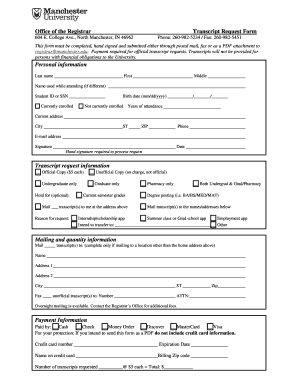
Get Transcript Request Form - Manchester University - Manchester
How it works
-
Open form follow the instructions
-
Easily sign the form with your finger
-
Send filled & signed form or save
How to fill out the Transcript Request Form - Manchester University - Manchester online
Submitting a transcript request is an essential process for students and alumni of Manchester University. This guide will help you navigate the steps required to efficiently complete the Transcript Request Form online, ensuring that your requests are processed in a timely manner.
Follow the steps to successfully complete your transcript request.
- Press the ‘Get Form’ button to access the Transcript Request Form and open it in the editor.
- Begin by filling in your personal information. Enter your last name, first name, and middle name as it appears on official documents. Include your birth date in the format mm/dd/yyyy. If you used a different name while attending, fill that in as well. Provide your Student ID or Social Security Number for identification.
- Indicate your enrollment status by selecting either 'Currently enrolled' or 'Not currently enrolled.' Provide the years you attended the university.
- Enter your current address, including city, state, and ZIP code. Make sure to include a valid phone number and email address for any correspondence.
- Sign and date the form. A hand signature is mandatory for processing your request.
- In the transcript request information section, select whether you are requesting an official copy (which incurs a fee) or an unofficial copy (which is free). Specify if the request is for undergraduate or graduate transcripts. You may also select any holds that apply, such as 'Pharmacy only' or 'Current semester grades.'
- Decide where you would like the transcripts to be mailed. You can opt to have them sent to your current address or specify another name and address for mailing.
- In the reason for request section, select all relevant options such as 'Internship/scholarship app' or 'Employment app.' This helps the registrar understand the purpose of your request.
- Provide mailing and quantity information if you are sending transcripts to a different address. Fill out the recipient's name, address, city, and ZIP code.
- If you are requesting unofficial transcripts via fax, include the fax number and the attention line if necessary.
- In the payment information section, select your method of payment. If paying by credit card, enter the credit card number, expiration date, the name associated with the card, and the billing ZIP code. Ensure you do not include your credit card information if sending the form as a PDF.
- Finally, review all information for accuracy. Once you have completed the form and confirmed that it is correct, you can save your changes, download the document, print it, or share it as needed.
Take the first step now and complete your Transcript Request Form online to get your transcripts delivered!
Current students can access their unofficial transcript through the myUK portal. Login to your myUK. Select Student Services tab at the top of the page. Select myRecords tab. Select Unofficial Transcript on the left side of the screen. Select Open Unofficial Transcript.
Industry-leading security and compliance
US Legal Forms protects your data by complying with industry-specific security standards.
-
In businnes since 199725+ years providing professional legal documents.
-
Accredited businessGuarantees that a business meets BBB accreditation standards in the US and Canada.
-
Secured by BraintreeValidated Level 1 PCI DSS compliant payment gateway that accepts most major credit and debit card brands from across the globe.


