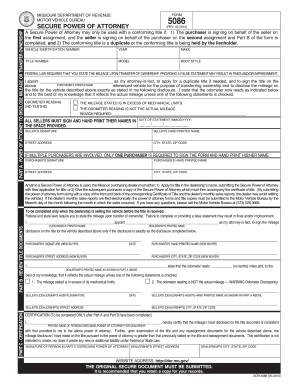
Get Mo 5086 2011
How it works
-
Open form follow the instructions
-
Easily sign the form with your finger
-
Send filled & signed form or save
How to fill out the MO 5086 online
The MO 5086 form, commonly known as the secure power of attorney to disclose mileage or transfer ownership, is crucial for transferring vehicle ownership in Missouri. This guide provides clear, step-by-step instructions for completing the form online to ensure accuracy and compliance.
Follow the steps to complete the MO 5086 online.
- Click ‘Get Form’ button to obtain the form and open it in the editor.
- In the first section, Part A, enter the vehicle identification number, year, make, title number, model, and body style of the vehicle. This information is essential to clearly identify the vehicle involved in the ownership transfer.
- Appoint an attorney-in-fact by entering their name in the provided field. This person will act on your behalf regarding the title transaction.
- Indicate the current odometer reading in the designated field. Ensure that this figure reflects the actual mileage of the vehicle. You will also need to check one of the statements about the mileage condition, if applicable.
- Have all sellers sign and print their names in the provided space, and include the date of the statement. If there are multiple purchasers, only one purchaser's signature is required.
- Proceed to Part B only if a dealership is involved. Here, the purchaser appoints a dealership representative as attorney-in-fact to sign for the mileage disclosure.
- Upon completing Parts A and B, sign your name under Part C to certify that all information is accurate. Include your address and ensure the dealership’s details are correctly filled out.
- After reviewing the entire form for accuracy, save your changes, download the completed form, and print a copy for your records. Ensure that the original secure document is submitted as required.
Complete your documents online for accurate and efficient processing.
Get form
A car may fail inspection in Missouri for several reasons, including issues with emissions, non-functioning lights, or worn tires. It's crucial to address these problems before your inspection to avoid failing. Understanding the requirements, including those that may relate to MO 5086, can be helpful. Uslegalforms provides valuable information to prepare you for a successful vehicle inspection.
Get This Form Now!
Industry-leading security and compliance
-
In businnes since 199725+ years providing professional legal documents.
-
Accredited businessGuarantees that a business meets BBB accreditation standards in the US and Canada.
-
Secured by BraintreeValidated Level 1 PCI DSS compliant payment gateway that accepts most major credit and debit card brands from across the globe.


