Loading
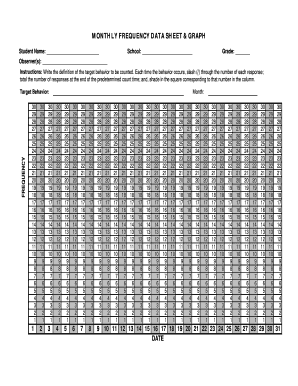
Get Monthly Frequency Data Sheet & Graph
How it works
-
Open form follow the instructions
-
Easily sign the form with your finger
-
Send filled & signed form or save
How to fill out the Monthly Frequency Data Sheet & Graph online
The Monthly Frequency Data Sheet & Graph is a crucial tool for tracking target behaviors. This guide will help you navigate the online process of filling out this document effectively and accurately.
Follow the steps to complete the Monthly Frequency Data Sheet & Graph online.
- Click ‘Get Form’ button to access the form and open it in your preferred online document editor.
- Begin by entering the student name in the designated field, ensuring correct spelling for accurate record-keeping.
- Next, fill in the school name and grade of the student in their respective sections.
- Identify and list the observers in the provided space, as multiple individuals may be tracking the behavior.
- In the instructions section, write a clear definition of the target behavior you plan to monitor, as this will guide your tracking efforts.
- Count the occurrences of the target behavior. Each time it occurs, place a slash (/) in the corresponding response field.
- At the end of the specified counting period, total the responses recorded and shade in the square that matches this total in the provided columns.
- Double-check all entries for accuracy, ensuring each section is filled properly.
- Once completed, save your changes. You may also download, print, or share the form as needed.
Begin completing the Monthly Frequency Data Sheet & Graph online today.
Related links form
Creating a graph of frequency data in Excel is straightforward. First, input your frequency data into a spreadsheet, ensuring you label columns correctly. Then, use the Excel graphing tool to create a Monthly Frequency Data Sheet & Graph by selecting your data and choosing a suitable graph type. This method provides a visual representation of your frequency data, making it easier to analyze and present.
Industry-leading security and compliance
US Legal Forms protects your data by complying with industry-specific security standards.
-
In businnes since 199725+ years providing professional legal documents.
-
Accredited businessGuarantees that a business meets BBB accreditation standards in the US and Canada.
-
Secured by BraintreeValidated Level 1 PCI DSS compliant payment gateway that accepts most major credit and debit card brands from across the globe.


