Loading
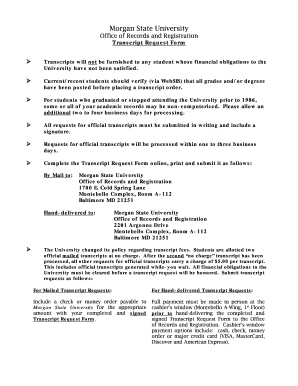
Get Morgan State University Rr01 2011-2025
How it works
-
Open form follow the instructions
-
Easily sign the form with your finger
-
Send filled & signed form or save
How to fill out the Morgan State University RR01 online
Filling out the Morgan State University RR01 form online is an essential step for requesting your official transcript. This guide provides clear instructions and tips to help users of all backgrounds complete the form accurately and efficiently.
Follow the steps to complete your transcript request form.
- Press the ‘Get Form’ button to access the Transcript Request Form online.
- Provide your MSU student ID or Social Security number in the designated field to help identify your records accurately.
- Fill in your full name while attending Morgan State University, including your last name, first name, and middle initial.
- Enter your current last name, first name, and middle initial if applicable to ensure the university can match your current identity with your records.
- Complete the contact information section with your best contact number, including daytime, cell, and any other relevant numbers for effective communication.
- Input your current mailing address clearly, including street address, city, state, zip code, and country to ensure the transcripts are sent to the correct location.
- Indicate your dates of attendance by providing the start and end dates using the specified format (MM/DD/YYYY) to ascertain your enrollment period.
- Select your degree type and input the degree date (MM/YYYY) to specify the program you completed at Morgan State University.
- In the section for recipients, list the names and addresses for up to three individuals or institutions to which the transcripts should be sent. Make sure to specify the number of copies for each recipient.
- If you would like the transcript sent to your current mailing address, check the appropriate box.
- Sign and date the authorization section to grant permission for the release of your transcript, ensuring all required information is provided.
- Once the form is completed, review it for accuracy. You can then save any changes, download a copy, print it, or share it as instructed.
Complete your Morgan State University RR01 form online today and ensure timely processing of your transcript request.
Morgan State University RR01 boasts a diverse list of notable alumni, including actress Jada Pinkett Smith and former Maryland governor Larry Hogan. These successful individuals reflect the university’s impactful educational experience and its ability to foster future leaders in various fields. The university celebrates these alumni and their contributions.
Industry-leading security and compliance
US Legal Forms protects your data by complying with industry-specific security standards.
-
In businnes since 199725+ years providing professional legal documents.
-
Accredited businessGuarantees that a business meets BBB accreditation standards in the US and Canada.
-
Secured by BraintreeValidated Level 1 PCI DSS compliant payment gateway that accepts most major credit and debit card brands from across the globe.


