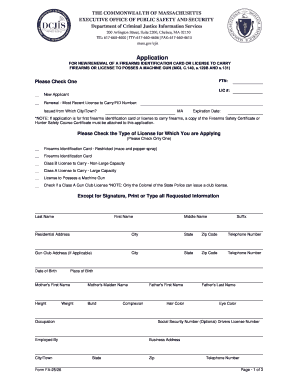
Get Ma Fa-25/26
How it works
-
Open form follow the instructions
-
Easily sign the form with your finger
-
Send filled & signed form or save
How to fill out the MA FA-25/26 online
This guide provides a clear and supportive walkthrough for filling out the MA FA-25/26 application for a firearms identification card or license to carry firearms online. Whether you are a new applicant or renewing your license, this guide aims to simplify the process for all users.
Follow the steps to fill out the MA FA-25/26 online
- Press the ‘Get Form’ button to access the application form, ensuring you have it ready for the next steps.
- Begin by indicating whether you are a new applicant or renewing an existing license. Select the appropriate option provided on the form.
- Input your firearms identification card or license number if you are renewing, noting the city or town it was issued from and its expiration date.
- Select the type of license you are applying for by checking only one of the boxes provided.
- Fill out your personal information in the requested fields: last name, first name, middle name, suffix, residential address, city, state, zip code, and telephone number.
- If applicable, provide the gun club address and additional contact information.
- Enter your date of birth and place of birth, as well as your mother’s first name and maiden name.
- Complete the physical description fields by providing your height, build, weight, hair color, eye color, complexion, and occupation.
- Provide your social security number and driver's license number; note that the social security number is optional.
- Answer the questions provided in the section about your background thoroughly and accurately, ensuring to give details if necessary.
- List the names and addresses of two references as required.
- Provide your reason for requesting the issuance of a card or license.
- Review all sections to ensure information is complete and accurate before submitting.
- After filling out the form, you can choose to save your changes, download a copy, print the form, or share it as needed.
Complete your MA FA-25/26 application online today!
For the MA FA-25/26, you will need to provide information from your federal income tax return, including details from IRS Form 1040. Additionally, if applicable, include data from any W-2 forms or 1099 statements. This requirement is essential, as it forms the basis of your financial aid eligibility. You can rely on uslegalforms to find helpful templates and resources to ensure you gather all necessary tax documents effectively.
Industry-leading security and compliance
-
In businnes since 199725+ years providing professional legal documents.
-
Accredited businessGuarantees that a business meets BBB accreditation standards in the US and Canada.
-
Secured by BraintreeValidated Level 1 PCI DSS compliant payment gateway that accepts most major credit and debit card brands from across the globe.


