Loading
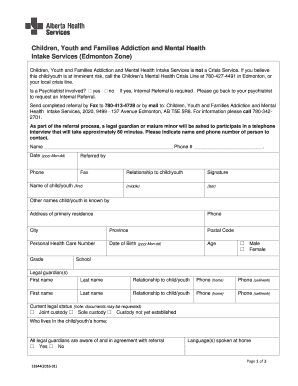
Get External Referral Form - Jan 292016docx - Westviewpcn
How it works
-
Open form follow the instructions
-
Easily sign the form with your finger
-
Send filled & signed form or save
How to use or fill out the External Referral Form - Jan 292016docx - Westviewpcn online
This guide provides a detailed overview to assist you in filling out the External Referral Form effectively. By following these step-by-step instructions, you will ensure that all necessary information is accurately documented.
Follow the steps to fill out the External Referral Form successfully.
- Press the ‘Get Form’ button to access the form and open it in your preferred editing tool.
- Begin with the section labeled 'Referred by'. Provide your name and phone number, ensuring all details are clear and accurate. This information is crucial for the follow-up process.
- Fill in the 'Name of child/youth' section with the first, middle, and last names of the individual you are referring. Include any other known names to provide complete identification.
- Complete the 'Address of primary residence' section with the most current address details. Ensure that the city, province, and postal code are correctly stated.
- In the 'Personal Health Care Number' field, accurately enter the person's health care number to avoid any issues related to services.
- Indicate the date of birth and age, ensuring the format is consistent with the instructions. This helps in identifying the child/youth appropriately.
- Specify the legal guardian's details in the appropriate sections, including their names and phone numbers. Include any additional legal guardians if applicable.
- Address the current legal status of the child/youth by selecting the applicable option noted in the form.
- In the 'Reason for Referral/Current Concerns' section, thoroughly describe the reasons for seeking assistance, including any specific treatment expectations.
- Complete the remaining sections regarding agencies or services currently involved with the child/youth, providing contact information where applicable.
- Review your entries for accuracy. Once finalized, you can save your changes, download, print, or share the completed form as necessary.
Start filling out the External Referral Form online to ensure a smooth referral process today.
Industry-leading security and compliance
US Legal Forms protects your data by complying with industry-specific security standards.
-
In businnes since 199725+ years providing professional legal documents.
-
Accredited businessGuarantees that a business meets BBB accreditation standards in the US and Canada.
-
Secured by BraintreeValidated Level 1 PCI DSS compliant payment gateway that accepts most major credit and debit card brands from across the globe.


