Loading
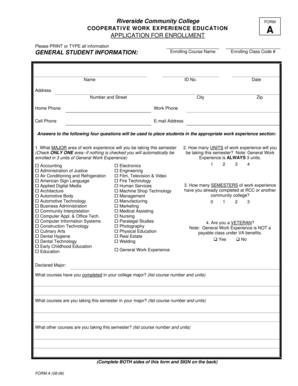
Get Application (form A) - Riverside Community College - Rcc
How it works
-
Open form follow the instructions
-
Easily sign the form with your finger
-
Send filled & signed form or save
How to fill out the Application (Form A) - Riverside Community College - Rcc online
Filling out the Application (Form A) for Riverside Community College is an essential step for enrolling in cooperative work experience education. This guide will provide you with clear and informative instructions to help you complete the application accurately and efficiently.
Follow the steps to complete the application form successfully:
- Click ‘Get Form’ button to obtain the form and open it in the editor.
- Begin by entering your general student information. This includes your name, ID number, enrolling class code, date, address, and various phone numbers. Ensure that all entered data is accurate and clearly legible.
- Indicate your major area of work experience for the semester. You must check only one option from the provided list. Note that failing to select an option will result in automatic enrollment in 3 units of General Work Experience.
- Specify the number of units of work experience you will be taking this semester. The options provided are generally 1, 2, 3, or 4 units, with General Work Experience always being 3 units.
- Indicate how many semesters of work experience you have completed at Riverside Community College or another college by selecting the appropriate number from 0 to 3.
- Answer whether you are a veteran by selecting ‘Yes’ or ‘No.’ Note that General Work Experience does not qualify for VA benefits.
- Fill out the employment information section. You need to provide the employer's name, address, supervisor's name, contact information, job title, average hours worked per week, and the duration of employment.
- Complete the student certification section, where you acknowledge the conditions of enrollment in the program. Read the statements carefully before signing and dating the form.
- Ensure that both sides of the form are completed, and then save your changes. Finally, download, print, or share the form as necessary.
Start filling out your Application (Form A) online today to take the next step toward your educational goals!
Who Can Take the Test? You are eligible to register for the test if you meet the following minimum requirements: High school diploma or equivalency and at least 2000 hours of radiology coding (diagnosis and procedure) or radiology management experience within the past four years.
Industry-leading security and compliance
US Legal Forms protects your data by complying with industry-specific security standards.
-
In businnes since 199725+ years providing professional legal documents.
-
Accredited businessGuarantees that a business meets BBB accreditation standards in the US and Canada.
-
Secured by BraintreeValidated Level 1 PCI DSS compliant payment gateway that accepts most major credit and debit card brands from across the globe.


