Loading
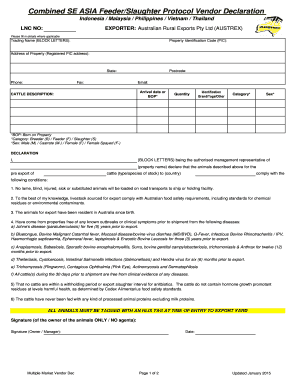
Get Download Austrex Declaration & Preg Test Form - Topx Australia
How it works
-
Open form follow the instructions
-
Easily sign the form with your finger
-
Send filled & signed form or save
How to fill out the Download Austrex Declaration & Preg Test Form - TopX Australia online
Completing the Download Austrex Declaration & Preg Test Form is essential for the exportation of cattle, ensuring compliance with Australian standards. This guide provides clear, step-by-step instructions for filling out the form accurately online.
Follow the steps to complete the form effectively.
- Click ‘Get Form’ button to obtain the form and open it in your preferred editing tool.
- Begin with the exporter details section. Fill in the trading name in block letters, followed by the Property Identification Code (PIC). Provide the registered property address, including the state, phone number, fax number, postcode, and email address.
- Input the arrival date or BOP, then move to the cattle description section. Here, list the quantity of cattle, along with their identification details, including brand, tags, or other relevant identifiers.
- Specify the category of cattle by selecting either Breeder (B), Feeder (F), or Slaughter (S). Indicate the sex of the cattle using Male (M), Castrate (M-), Female (F), or Female Spayed (F-).
- In the declaration section, enter your name in block letters as the authorized management representative and the property's name. Confirm compliance with the outlined conditions related to cattle health and safety.
- Sign the form as the owner or manager of the animals, ensuring not to use an agent’s signature. Include the date of signing.
- For the pregnancy test/spayed declaration, follow the instructions for each applicable section, ensuring to provide accurate details about the pregnancy testing or spaying method used.
- Once all sections are filled out, review the form for accuracy. Save your changes, and download the completed form. You can then print or share it as required.
Complete your documents online today and ensure compliance with export standards.
Industry-leading security and compliance
US Legal Forms protects your data by complying with industry-specific security standards.
-
In businnes since 199725+ years providing professional legal documents.
-
Accredited businessGuarantees that a business meets BBB accreditation standards in the US and Canada.
-
Secured by BraintreeValidated Level 1 PCI DSS compliant payment gateway that accepts most major credit and debit card brands from across the globe.


