Loading
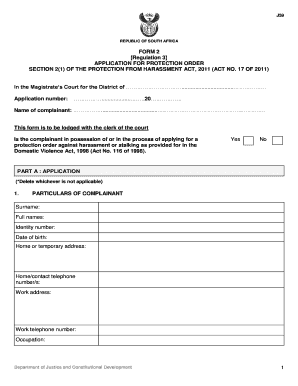
Get J59 Form
How it works
-
Open form follow the instructions
-
Easily sign the form with your finger
-
Send filled & signed form or save
How to fill out the J59 Form online
The J59 Form is an application for a protection order under the Protection from Harassment Act. This guide will provide you with a comprehensive overview of how to fill out this form online, ensuring that you complete each section accurately and effectively.
Follow the steps to complete the J59 Form online.
- Click ‘Get Form’ button to obtain the form and open it in the editor.
- Begin with the application number and date on the first page of the form. Ensure you provide your details accurately, including your name as the complainant, identity number, and contact information.
- Indicate whether you are in possession of or applying for a protection order against harassment by selecting 'Yes' or 'No'.
- In Part A, provide your particulars as the complainant. Include your surname, full names, identity number, date of birth, home address, contact numbers, work address, and occupation.
- If applicable, fill in the details of the person making the application on your behalf, including their relationship to you and state the reason for their involvement.
- List any related person/s affected by the harassment by providing their names, ages, and relationship to you.
- Detail all incidents of harassment in the specified section. This may include descriptions of events and evidence you wish to submit.
- Provide particulars of the respondent responsible for the harassment, detailing their contact information if known, or describing them if unknown.
- Explain the urgency of your application. Provide clear reasons why the court should consider your request as urgent.
- Specify the terms of the protection order you are requesting, clearly identifying any prohibitions you wish to impose on the respondent.
- Document personal property involved in the situation, including descriptions and the address where the property is kept.
- Complete the index of annexures to attach additional documentation that supports your application.
- Review all provided information for accuracy, and ensure that you sign and date the application before submission.
- Finalize the process by saving changes, downloading the completed form, and printing or sharing it as needed.
Take the next step towards your safety—complete the J59 Form online today.
Here's how it works when your lease is up. Upgrade to a new device. Bring your leased device to a T-Mobile store and swap it out, up to once a month. ... Pay it off in 9 payments. You can elect to pay it off over 9 months following the end of your lease. ... Purchase your device. ... Turn in your device.
Industry-leading security and compliance
US Legal Forms protects your data by complying with industry-specific security standards.
-
In businnes since 199725+ years providing professional legal documents.
-
Accredited businessGuarantees that a business meets BBB accreditation standards in the US and Canada.
-
Secured by BraintreeValidated Level 1 PCI DSS compliant payment gateway that accepts most major credit and debit card brands from across the globe.


