Loading
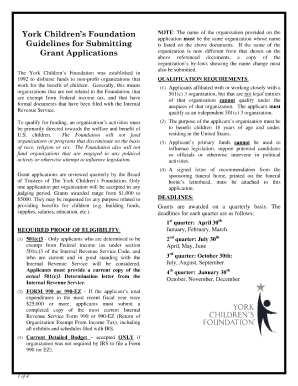
Get Ycf Grant Application Guidelines
How it works
-
Open form follow the instructions
-
Easily sign the form with your finger
-
Send filled & signed form or save
How to fill out the YCF Grant Application Guidelines online
Completing the YCF Grant Application Guidelines online is a straightforward process that allows users to present their funding proposals effectively. This guide will break down each section of the application, providing clear instructions to ensure a successful submission.
Follow the steps to successfully complete your application online.
- Click ‘Get Form’ button to obtain the application form and open it in your preferred document editor.
- Begin by entering your personal information. Be sure to fill in fields such as your name, contact details, and organization name accurately. Double-check for any typos to ensure clarity.
- Next, provide a summary of your project. This section should clearly outline the goals, objectives, and expected outcomes of your initiative. Keep this information concise and focused, ensuring it conveys the significance of your project.
- Detail the budget for your grant proposal. Include a breakdown of expenses, indicating how funds will be allocated. Transparency is key, so be explicit about each cost involved in your project.
- In the next section, outline the timeline for your project. Specify milestones and deadlines that will guide your work. This helps reviewers understand the pace and structure of your project.
- Lastly, review every section of your application. Check for completeness and accuracy before finalizing. Once satisfied, you can save your changes, download your document, print a copy, or share it as needed.
Start your application today and unlock funding opportunities for your project!
To make your grant application stand out, ensure it is targeted and follows the YCF Grant Application Guidelines. Use concise language, backed by research, to present your project’s importance. Visual elements, like charts or graphs, can help convey your message more effectively.
Industry-leading security and compliance
US Legal Forms protects your data by complying with industry-specific security standards.
-
In businnes since 199725+ years providing professional legal documents.
-
Accredited businessGuarantees that a business meets BBB accreditation standards in the US and Canada.
-
Secured by BraintreeValidated Level 1 PCI DSS compliant payment gateway that accepts most major credit and debit card brands from across the globe.


