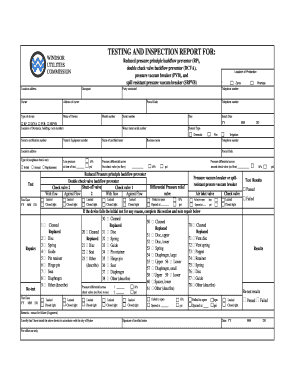
Get Windsor Utilities Commission Testing And Inspection Report
How it works
-
Open form follow the instructions
-
Easily sign the form with your finger
-
Send filled & signed form or save
How to fill out the Windsor Utilities Commission Testing and Inspection Report online
Filling out the Windsor Utilities Commission Testing and Inspection Report online is a straightforward process that helps ensure compliance and thorough documentation of backflow prevention devices. This guide provides clear and supportive instructions to assist users in accurately completing each section of the form.
Follow the steps to complete your testing and inspection report effectively.
- Click ‘Get Form’ button to obtain the form and open it in the editor.
- Begin by entering the location address where the testing occurred. This is essential for identifying the site associated with the backflow prevention device.
- Next, provide the occupant's name and the owner's details, including their address and contact telephone number.
- Specify the type of device you are testing by selecting from the options: reduced pressure principle backflow preventer (RP), double check valve backflow preventer (DCVA), pressure vacuum breaker (PVB), or spill resistant pressure vacuum breaker (SRPVB). Include the make and model number of the device.
- Document the serial number and size of the device, as well as the water meter serial number and system type (domestic, fire, or business).
- Fill out the tester's equipment number, the name of the certified tester, and the install date to keep proper records.
- Indicate the type of test being conducted, marking whether it is an initial, annual, or replacement test.
- Record the test date and the line pressure at the time of testing, including both kPa and psi measurements.
- Enter the results for pressure differentials across the check valves during flow and against flow, ensuring all relevant data is captured.
- Conduct a thorough inspection of the device and mark whether it leaked or closed tight, and denote any repairs made during the process.
- After completing all fields, review the test results, indicating whether the device passed or failed and note any remarks to explain failures.
- Finally, ensure to include your signature as a certified tester, along with the date of completion. You can now save your changes, download the report, print it, or share it as necessary.
Complete your Windsor Utilities Commission Testing and Inspection Report online today for efficient and precise documentation.
Water from Windsor originates from both local water sources and treatment facilities. The Windsor Utilities Commission Testing and Inspection Report explains the various sources and highlights their commitment to quality. By understanding the origins of your water, you can appreciate the efforts made to keep it safe and clean. Regular access to these reports ensures you are always informed.
Industry-leading security and compliance
-
In businnes since 199725+ years providing professional legal documents.
-
Accredited businessGuarantees that a business meets BBB accreditation standards in the US and Canada.
-
Secured by BraintreeValidated Level 1 PCI DSS compliant payment gateway that accepts most major credit and debit card brands from across the globe.


