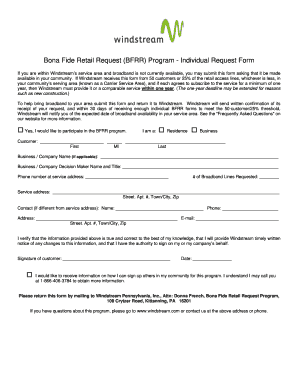
Get Windstream Bfrr Program Individual Request Form
How it works
-
Open form follow the instructions
-
Easily sign the form with your finger
-
Send filled & signed form or save
How to fill out the Windstream BFRR Program Individual Request form online
Completing the Windstream BFRR Program Individual Request form online is an essential step for users seeking broadband access in their community. This guide will provide you with clear instructions to successfully fill out the form, ensuring your request is submitted accurately and efficiently.
Follow the steps to complete the online request form.
- Press the ‘Get Form’ button to access the form and open it for editing.
- Indicate your participation in the BFRR program by selecting whether you are a residence or a business.
- Fill in the customer information fields, including your first name, middle initial, and last name. If applicable, provide the business or company name.
- Enter the name and title of the business or company decision-maker, if relevant.
- Provide the phone number associated with the service address.
- Specify the number of broadband lines you are requesting.
- Fill out the service address section, including the street, apartment number (if any), town or city, and zip code.
- If different from the service address, list the contact person's name, phone number, address, and email.
- Confirm the accuracy of the information by signing and dating the form.
- Indicate your interest in receiving information about signing up others in your community.
- Once completed, save your changes, then download, print, or share the form as necessary.
Take action now by completing the Windstream BFRR Program Individual Request form online.
Kinetic, as part of Windstream, may also ask for your Social Security number during the account setup process. This is for identity verification and to protect your account from fraud. If you are not comfortable with this requirement, you can inquire about other verification options. For additional support regarding forms, consider the Windstream BFRR Program Individual Request form.
Industry-leading security and compliance
-
In businnes since 199725+ years providing professional legal documents.
-
Accredited businessGuarantees that a business meets BBB accreditation standards in the US and Canada.
-
Secured by BraintreeValidated Level 1 PCI DSS compliant payment gateway that accepts most major credit and debit card brands from across the globe.


