Loading
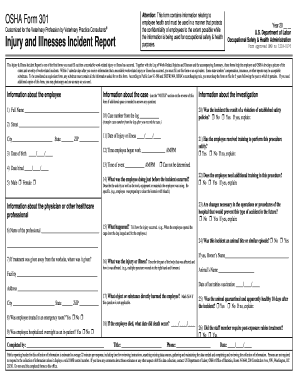
Get Osha301.pdf. Osha Form 301
How it works
-
Open form follow the instructions
-
Easily sign the form with your finger
-
Send filled & signed form or save
How to use or fill out the OSHA301.PDF. OSHA Form 301 online
This guide provides step-by-step instructions on how to accurately complete the OSHA301.PDF. OSHA Form 301 online. This form is essential for reporting work-related injuries and illnesses and must be filled out with care to ensure compliance with OSHA regulations.
Follow the steps to fill out OSHA Form 301 effectively.
- Click ‘Get Form’ button to obtain the form and open it in your document editor.
- Begin by filling in the year of the incident at the top of the form, ensuring it reflects the correct year.
- In the 'Information about the employee' section, enter the employee's full name, street address, city, state, and ZIP code.
- Complete the employee's date of birth and date hired fields, and choose the appropriate gender option.
- Proceed to the 'Information about the case' section, recording the case number from the log and answering whether the incident was a violation of established safety policies, providing details if necessary.
- Document the date and time of the injury or illness, as well as the time the employee began their work shift.
- Describe the employee’s activity just prior to the incident, detailing any tools or materials they were using.
- Clearly explain how the incident occurred and describe the injury or illness sustained by the employee.
- Fill in the information about the healthcare professional if treatment was provided away from the worksite, including the professional's name and the facility where the treatment took place.
- Make sure to answer all remaining questions about further training, need for changes in procedures, and the health status of the animal involved in the incident.
- Once all fields are completed, review the entire form for accuracy, save your changes, and download or print the completed form as needed.
Compete your documentation easily by filling out OSHA Form 301 online today.
How does OSHA define a recordable injury or illness? Any work-related fatality. Any work-related injury or illness that results in loss of consciousness, days away from work, restricted work, or transfer to another job. Any work-related injury or illness requiring medical treatment beyond first aid.
Industry-leading security and compliance
US Legal Forms protects your data by complying with industry-specific security standards.
-
In businnes since 199725+ years providing professional legal documents.
-
Accredited businessGuarantees that a business meets BBB accreditation standards in the US and Canada.
-
Secured by BraintreeValidated Level 1 PCI DSS compliant payment gateway that accepts most major credit and debit card brands from across the globe.


