Loading
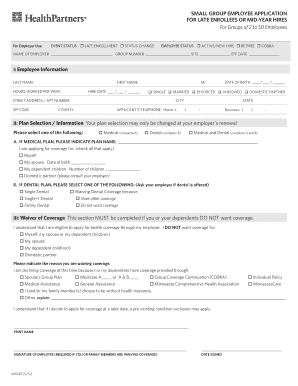
Get Mn Small Group Employee Application For Late ... - Healthpartners
How it works
-
Open form follow the instructions
-
Easily sign the form with your finger
-
Send filled & signed form or save
How to fill out the MN Small Group Employee Application For Late Enrollees - HealthPartners online
Completing the MN Small Group Employee Application for Late Enrollees is essential for individuals seeking health coverage through their employer. This guide provides a clear, step-by-step approach to filling out the form online, ensuring that users can navigate the process with ease and confidence.
Follow the steps to successfully complete your application.
- Click ‘Get Form’ button to access the application and open it for editing.
- Begin by providing the event status and employee status, selecting the appropriate options to indicate whether it is late enrollment or a status change, and identifying if you are an active/new hire, retiree, or on COBRA.
- In the 'I: Employee Information' section, enter your name, employee information including last name, first name, middle initial, hours worked per week, hire date, street address, and date of birth. Make sure to include your contact telephone numbers.
- Proceed to 'II: Plan Selection / Information' and indicate your desired coverage by selecting one of the options: Medical, Dental, or both. If selecting Medical, provide the plan name and check for who you are applying for coverage.
- Complete section 'III: Waiver of Coverage' if you or your dependents do not want health coverage. Indicate the reasons for waiving coverage and understand the implications of doing so.
- Fill out section 'IV: Applicant Information' by listing all family members to be covered, including all required details like names, social security numbers, dates of birth, and relationships.
- In section 'V: Other Medical Insurance Information', answer questions regarding any existing health coverage, including Medicare information, if applicable.
- Section 'VI: Health Information' requires you to answer health-related questions for all applicants, ensuring that you do not include any genetic information as specified.
- In section 'VII: Employee's authorization and representation', read the section carefully, sign, and date the application, ensuring that all information provided is accurate and complete.
- After completing all sections, review for accuracy. Users can save changes, download, or print the form as needed before submitting it to the employer.
Complete your MN Small Group Employee Application online today to secure your health coverage.
Call 952-883-5000 or 800-883-2177.
Industry-leading security and compliance
US Legal Forms protects your data by complying with industry-specific security standards.
-
In businnes since 199725+ years providing professional legal documents.
-
Accredited businessGuarantees that a business meets BBB accreditation standards in the US and Canada.
-
Secured by BraintreeValidated Level 1 PCI DSS compliant payment gateway that accepts most major credit and debit card brands from across the globe.


