Loading
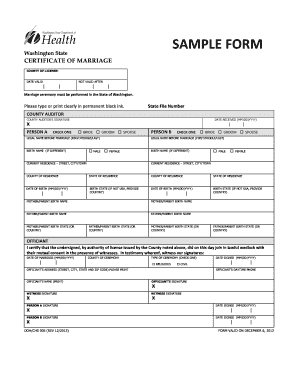
Get Wa Doh/chs 005 Sample Form 2012-2026
How it works
-
Open form follow the instructions
-
Easily sign the form with your finger
-
Send filled & signed form or save
How to fill out the WA DOH/CHS 005 Sample Form online
Completing the WA DOH/CHS 005 Sample Form is essential for registering your marriage in the State of Washington. This guide will provide clear steps to help you fill out the form accurately and efficiently.
Follow the steps to complete the WA DOH/CHS 005 Sample Form online.
- Click the ‘Get Form’ button to access the WA DOH/CHS 005 Sample Form and open it in your online editor.
- Begin by filling in the county where your marriage license was issued. Enter the corresponding date valid and not valid after.
- Type or print clearly in permanent black ink. Ensure all information is legible and accurate.
- Provide the legal names of both individuals (Person A and Person B) along with any birth names if they differ. Indicate gender by checking the appropriate box.
- Fill in the current residence details for both individuals, including street address, city/town, and state of residence.
- Enter the date of birth for both individuals in the specified format (MM/DD/YYYY).
- Complete the parental birth names section, noting the birth states or countries as applicable.
- In the officiant section, provide the date of marriage, county of ceremony, and type of ceremony by checking the appropriate box.
- Ensure the officiant's signature and address are recorded clearly. Include their daytime phone number.
- Both individuals must sign the document, along with two witness signatures. Include the dates signed next to each signature.
- If applicable, enter Social Security numbers for both individuals. If a Social Security number is not available, complete the Social Security Declaration.
- Once all fields are completed, you can save your changes, download, print, or share the form as necessary.
Complete your WA DOH/CHS 005 Sample Form online today to ensure your marriage is registered properly.
To complete a patient authorization form, provide your personal information and clearly indicate what information you are authorizing to be shared. Specify the recipient of the information and the purpose of sharing it. For guidance, consult the WA DOH/CHS 005 Sample Form to structure your authorizations effectively.
Industry-leading security and compliance
US Legal Forms protects your data by complying with industry-specific security standards.
-
In businnes since 199725+ years providing professional legal documents.
-
Accredited businessGuarantees that a business meets BBB accreditation standards in the US and Canada.
-
Secured by BraintreeValidated Level 1 PCI DSS compliant payment gateway that accepts most major credit and debit card brands from across the globe.


