Loading
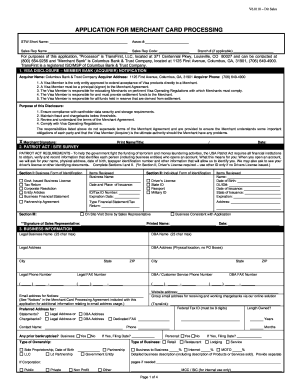
Get Stars & Strikes Application For Merchant Card Processing
How it works
-
Open form follow the instructions
-
Easily sign the form with your finger
-
Send filled & signed form or save
How to fill out the Stars & Strikes Application for Merchant Card Processing online
Filling out the Stars & Strikes Application for Merchant Card Processing is a straightforward process. This guide will walk you through each step needed to complete the application online efficiently.
Follow the steps to successfully complete your application.
- Click the ‘Get Form’ button to access the application form online and open it in your preferred document editor.
- Begin by entering your business details in the designated fields. Ensure that the STW short name and associate number are accurately completed.
- Provide the name of your sales representative, their code, and the branch number if applicable. This information facilitates communication between you and the service provider.
- Review the Visa disclosure and ensure you understand the responsibilities outlined. You'll need to accept these terms by signing in the provided area.
- Fill out the Patriot Act / Site Survey section with the required identification information. Make sure to include valid identification documents as specified.
- Complete the business information section, providing legal names, addresses, contact numbers, and email addresses as required. Pay attention to preferred addresses for notices.
- In the owner and officer information section, include details for all principals, including percentage owned and social security numbers.
- Provide your processing information, including previous credit card processing experience, and attach the most recent credit card processing statements if available.
- Fill in the banking information accurately, ensuring that all numbers match those on your checks for ACH transactions.
- Complete the trade references and fee schedule sections. Provide accurate figures and checkboxes for any fees you're willing to accept.
- Finally, sign the application in the merchant signature section and submit. You can save changes, download, print, or share the completed form as necessary.
Begin your application online today to streamline your merchant card processing.
If you see merchant processing mentioned with Affirm, it signifies that your transactions are being handled through a payment processing system. This setup ensures that your payments are efficiently managed, allowing for smoother checkout experiences. Familiarizing yourself with the Stars & Strikes Application for Merchant Card Processing can help you comprehend how these systems work together.
Industry-leading security and compliance
US Legal Forms protects your data by complying with industry-specific security standards.
-
In businnes since 199725+ years providing professional legal documents.
-
Accredited businessGuarantees that a business meets BBB accreditation standards in the US and Canada.
-
Secured by BraintreeValidated Level 1 PCI DSS compliant payment gateway that accepts most major credit and debit card brands from across the globe.


