Loading
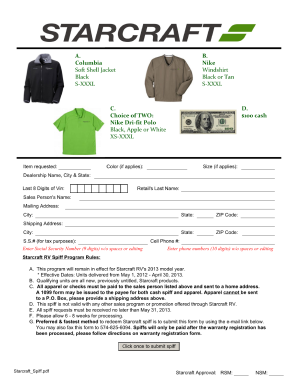
Get Starcraft Spiff
How it works
-
Open form follow the instructions
-
Easily sign the form with your finger
-
Send filled & signed form or save
How to fill out the Starcraft Spiff online
Filling out the Starcraft Spiff online is a straightforward process. This guide will walk you through each section of the form, ensuring that you provide accurate and complete information.
Follow the steps to successfully complete the Starcraft Spiff online.
- Click ‘Get Form’ button to access the Starcraft Spiff form and open it in the designated editor.
- Begin by reviewing the introductory section of the form. This section typically contains important information regarding the purpose of the Spiff and any prerequisites you should be aware of before proceeding.
- Move on to the first field, which may ask for your personal details. Ensure you fill in your full name, contact information, and any relevant identifiers accurately.
- In the next section, you may need to provide details about the transaction or activity related to the Spiff. Be sure to explain this clearly, as it is crucial for the approval process.
- After completing all necessary fields, verify that all information is accurate. Review each section for completeness, as errors may result in delays.
- Once you have confirmed the accuracy of your entries, look for options to save, download, print, or share the completed form. Choose the method that best suits your needs.
Start filling out your Starcraft Spiff online today to ensure a smooth submission process.
Related links form
Yes, Starcraft RV is still very much in business and thriving. The company continues to produce high-quality RVs, including the popular Starcraft Spiff. Their commitment to excellence and constant innovation keeps them relevant in the industry. If you're interested in exploring their offerings, platforms like uslegalforms provide resources to help you make informed decisions.
Industry-leading security and compliance
US Legal Forms protects your data by complying with industry-specific security standards.
-
In businnes since 199725+ years providing professional legal documents.
-
Accredited businessGuarantees that a business meets BBB accreditation standards in the US and Canada.
-
Secured by BraintreeValidated Level 1 PCI DSS compliant payment gateway that accepts most major credit and debit card brands from across the globe.


