Loading
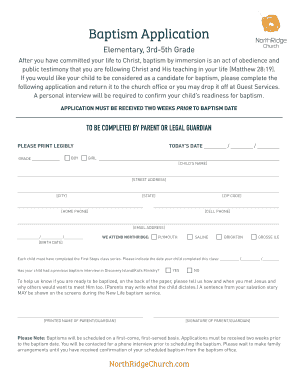
Get Baptism Application - Northridge Church
How it works
-
Open form follow the instructions
-
Easily sign the form with your finger
-
Send filled & signed form or save
How to fill out the baptism application - NorthRidge Church online
Filling out the baptism application for NorthRidge Church is an essential step in your child's faith journey. This guide provides you with clear and supportive instructions for completing the application accurately and effectively.
Follow the steps to complete your baptism application with ease.
- Press the ‘Get Form’ button to access the baptism application form and open it in your preferred editor.
- Begin by entering today’s date in the designated field. Use a clear format to ensure readability.
- Indicate your child's gender by selecting either 'Boy' or 'Girl.'
- Provide your child's full name in the space that follows, ensuring that it is legibly printed.
- Fill in your child's grade level in the appropriate section.
- Complete the address section by entering the street address, city, state, and zip code.
- Supply a home phone number and a cell phone number where you can be reached.
- Include your email address for communication purposes.
- Enter your child's birth date in the specified format.
- Select the NorthRidge location you attend: Plymouth, Saline, Brighton, or Grosse Ile.
- Indicate the date your child completed the First Steps class series.
- Answer whether your child has had a previous baptism interview by selecting 'Yes' or 'No.'
- On the back of the form, share how and when your child met Jesus, and why you believe others would want to meet Him too. Remember, this can also be dictated by your child.
- Print the name of the parent or legal guardian completing the form.
- Sign the form to confirm the information provided is accurate and complete.
- Once finished, save changes, and consider options to download, print, or share the application as needed.
Start filling out the baptism application online today to ensure your child is considered for this important milestone.
Accept Jesus as Lord and Savior. In a Christian baptism, the first step is to accept Jesus Christ as your Lord and Savior. ... Talk to Your Pastor About Baptism. ... Take Your Church's Classes. ... Invite Friends and Family. ... Document Your Event.
Industry-leading security and compliance
US Legal Forms protects your data by complying with industry-specific security standards.
-
In businnes since 199725+ years providing professional legal documents.
-
Accredited businessGuarantees that a business meets BBB accreditation standards in the US and Canada.
-
Secured by BraintreeValidated Level 1 PCI DSS compliant payment gateway that accepts most major credit and debit card brands from across the globe.


