Loading
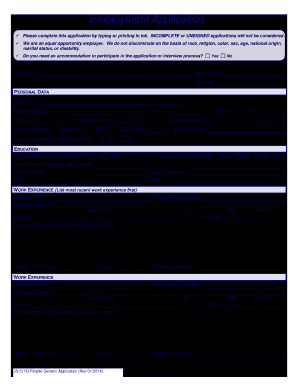
Get Js-511g 2014-2026
How it works
-
Open form follow the instructions
-
Easily sign the form with your finger
-
Send filled & signed form or save
How to fill out the JS-511G online
Filling out the JS-511G online is an important step in applying for a position. This user-friendly guide will provide you with the necessary steps to ensure that your application is completed accurately and thoroughly.
Follow the steps to successfully complete your application.
- Click ‘Get Form’ button to obtain the form and open it in your digital editor.
- Begin by inputting your personal data. This section requires your name, present address, phone number, driver’s license, email address, and whether you are a veteran of military service. Ensure that all fields are filled out accurately to avoid any issues with your application.
- Next, move to the education section. Here, indicate whether you have a high school diploma/GED/HiSET and provide details about any post-secondary degrees, including the institution's name, your major, and the date of completion.
- In the work experience section, list your most recent jobs. For each position, include the company name, supervisor's name, the complete address, job title, phone number, job description, dates of employment, and the reason for leaving. It’s crucial to provide all relevant details that highlight your experience and qualifications.
- After completing the work experience section, provide any additional information that could help qualify you for the position. This may include volunteer work, licenses, certificates, or special skills.
- List references who can speak to your work or training background. Include their names, addresses, and phone numbers.
- Finalize your application by signing and dating the document. Ensure the information provided is complete and truthful, as inaccuracies may result in disqualification or future employment issues.
- Once completed, save your changes. You can then download, print, or share the form as necessary.
Complete your application online today.
Running a JS file requires a JavaScript environment like a web browser or Node.js. You can use the console in your browser or terminal to execute the code. By leveraging the capabilities of JS-511G, you improve the execution flow, ensuring your scripts run efficiently.
Industry-leading security and compliance
US Legal Forms protects your data by complying with industry-specific security standards.
-
In businnes since 199725+ years providing professional legal documents.
-
Accredited businessGuarantees that a business meets BBB accreditation standards in the US and Canada.
-
Secured by BraintreeValidated Level 1 PCI DSS compliant payment gateway that accepts most major credit and debit card brands from across the globe.


