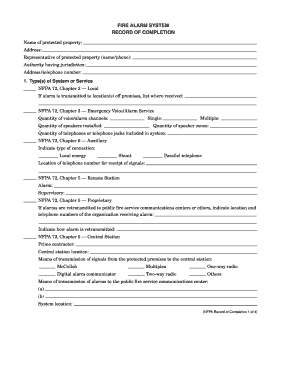
Get Nfpa Fire Alarm System Record Of Completion 2002-2025
How it works
-
Open form follow the instructions
-
Easily sign the form with your finger
-
Send filled & signed form or save
How to fill out the NFPA Fire Alarm System Record of Completion online
This guide provides a comprehensive overview of how to accurately complete the NFPA Fire Alarm System Record of Completion online. By following the outlined steps, users can ensure all necessary information is captured correctly in the form.
Follow the steps to complete the NFPA Fire Alarm System Record of Completion.
- Locate and select the ‘Get Form’ button to access the NFPA Fire Alarm System Record of Completion. This will open the form for editing.
- Begin by entering the name of the protected property and its address in the appropriate fields. Ensure that the information is accurate and up-to-date.
- Fill out the representative of the protected property, including their name and phone number. This is essential for any communication regarding the fire alarm system.
- Provide the name of the authority having jurisdiction along with their address and telephone number, which is necessary for regulatory compliance.
- In the 'Type(s) of System or Service' section, select the applicable types according to NFPA 72, Chapter 3 — Local, and list any off-premises alarm notifications if applicable. Include quantities for voice/alarm channels, speakers, and zones as required.
- Document the system installation details, indicating the inspection date and signer. Circle the relevant NFPA 72 chapters and confirm that installation is per applicable standards and manufacturer’s instructions.
- For the 'Record of System Operation', note the testing date and findings regarding the system's operational features. Circle the relevant NFPA chapters used during operation testing.
- In the 'Alarm-Initiating Devices and Circuits' section, input the quantities and classes of initiating devices, detailing whether they are manual or automatic.
- Fill in the 'Supervisory Signal-Initiating Devices and Circuits' field with relevant data regarding guard's tour systems and supervisory attachments, detailing quantities for coding and notification.
- Record alarm notification appliances and circuits, ensuring that quantity and class details match the requirements outlined in NFPA 72. Include types of notification appliances installed.
- Complete the 'System Power Supplies' section by specifying primary, secondary, and emergency power options, including electrical ratings and locations.
- Fill out system software revision levels, detailing the operating and application software revisions alongside who completed them.
- Finally, add any additional comments in the last section. If required, ensure signatures and dates are supplied from the appropriate authorities and contractors to validate the completion of the form.
Complete your NFPA Fire Alarm System Record of Completion online today to ensure compliance and safety.
A fire alarm verification certificate confirms that a fire alarm system complies with all necessary NFPA requirements. This certificate indicates that the system has successfully undergone testing and inspection by qualified professionals. It's important for safety and legal compliance, as it can be required during inspections or audits. This certificate supports your NFPA Fire Alarm System Record of Completion and enhances overall safety.
Industry-leading security and compliance
-
In businnes since 199725+ years providing professional legal documents.
-
Accredited businessGuarantees that a business meets BBB accreditation standards in the US and Canada.
-
Secured by BraintreeValidated Level 1 PCI DSS compliant payment gateway that accepts most major credit and debit card brands from across the globe.


