Loading
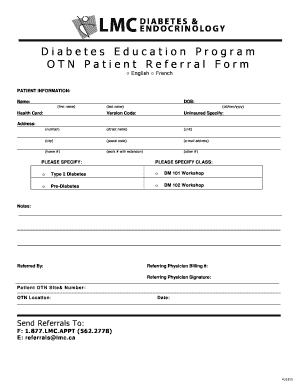
Get Diabetes Education Program Otn Patient Referral Form - Lmc
How it works
-
Open form follow the instructions
-
Easily sign the form with your finger
-
Send filled & signed form or save
How to fill out the Diabetes Education Program OTN Patient Referral Form - Lmc online
Filling out the Diabetes Education Program OTN Patient Referral Form - Lmc online is crucial for ensuring that individuals seeking diabetes education receive the appropriate support and resources. This guide will lead you through each section of the form to help you complete it accurately and efficiently.
Follow the steps to complete your referral form online.
- Click 'Get Form' button to obtain the form and open it in the editor.
- Fill in the patient's information section, including their name, date of birth in dd/mm/yyyy format, and health card number. Ensure that the name is spelled correctly, as this information is critical for identification.
- Next, enter the version code and any details regarding uninsured status if applicable. This may include additional information that helps clarify the patient's situation.
- Provide the patient's complete address, including street name, unit number, city, and postal code. Make sure that the information is up-to-date to ensure proper contact.
- Enter the patient's email address and phone numbers (home, work with extension, and any other number). Accurate contact information will facilitate communication.
- Specify the diabetes education class for which the referral is intended. Options include Type 2 Diabetes, DM 101 Workshop, and Pre-Diabetes, or DM 102 Workshop. Select the appropriate class based on the patient's needs.
- Complete the notes section if there are any additional comments or relevant information that may assist the healthcare provider.
- Fill in the referring physician's details, including their name and billing number. This information helps in processing the referral efficiently.
- The referring physician should sign the form electronically to authorize the referral. Ensure that this step is not overlooked.
- Input the patient's OTN site and number, and select the OTN location. This information is necessary for appointment scheduling.
- Add the date of the referral before finalizing the form.
- Once all fields are completed, save your changes, and then you can choose to download, print, or share the form as needed.
Take a moment to complete the necessary documents online to facilitate your diabetes education referral.
Industry-leading security and compliance
US Legal Forms protects your data by complying with industry-specific security standards.
-
In businnes since 199725+ years providing professional legal documents.
-
Accredited businessGuarantees that a business meets BBB accreditation standards in the US and Canada.
-
Secured by BraintreeValidated Level 1 PCI DSS compliant payment gateway that accepts most major credit and debit card brands from across the globe.


