Loading
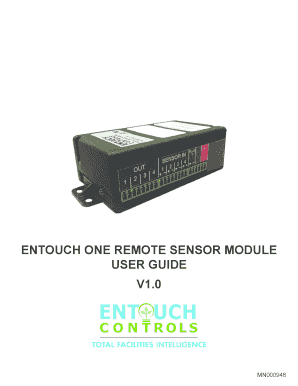
Get Entouch One Remote Sensor Module User Guide V1 - Bstromquistb
How it works
-
Open form follow the instructions
-
Easily sign the form with your finger
-
Send filled & signed form or save
How to fill out the ENTOUCH ONE REMOTE SENSOR MODULE USER GUIDE V1 - BStromquistb online
Filling out the EnTouch One Remote Sensor Module User Guide is essential for optimizing the performance of your system. This guide provides step-by-step instructions to ensure that you understand each component and can successfully complete the form online.
Follow the steps to fill out your guide effectively.
- Click ‘Get Form’ button to obtain the form and open it in the editor.
- Review the introduction section which outlines the purpose of the EnTouch Remote Sensor Module and its functionalities. Familiarize yourself with the key features and technical specifications section.
- Navigate to the installation section to understand the necessary warnings and requirements. Ensure you have all tools and components needed for installation, such as sensors and power connections.
- Follow the installation instructions carefully, connecting the external sensors to the designated ports and securing the module properly to your structure.
- Head to the configuration section after installation, where you will set up your EnTouchGo User Portal. This includes entering necessary facility information and assigning names to your devices.
- Fill out the settings configuration by entering the sensor categories and preferences as outlined in the document. Make sure to specify alert criteria for maintenance notifications.
- Once all sections are correctly filled, you can save changes, download a copy of the form, print it if necessary, or share it with relevant stakeholders.
Complete your documentation online to manage your EnTouch Remote Sensor Module effectively.
Industry-leading security and compliance
US Legal Forms protects your data by complying with industry-specific security standards.
-
In businnes since 199725+ years providing professional legal documents.
-
Accredited businessGuarantees that a business meets BBB accreditation standards in the US and Canada.
-
Secured by BraintreeValidated Level 1 PCI DSS compliant payment gateway that accepts most major credit and debit card brands from across the globe.


