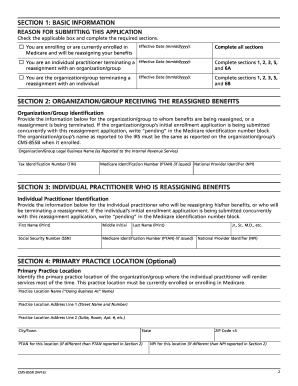
Get Cms-855r 2016
How it works
-
Open form follow the instructions
-
Easily sign the form with your finger
-
Send filled & signed form or save
How to fill out the CMS-855R online
The CMS-855R is a crucial application form for reassigning Medicare benefits. This guide provides step-by-step instructions designed to help users navigate the process with ease and accuracy.
Follow the steps to complete the CMS-855R application online.
- Use the ‘Get Form’ button to access the CMS-855R online form, allowing you to fill it out directly in the digital format.
- Read the instructions carefully on page 1 to determine if this is the correct application for your needs. Ensure you understand the purpose and eligibility requirements for submitting the form.
- In Section 1, check the appropriate box to indicate your reason for submitting the application. Provide an effective date in the designated field.
- Navigate to Section 2, where you will enter the organization or group’s legal name as reported to the IRS. Include the Tax Identification Number, Medicare Identification Number, and National Provider Identifier.
- Proceed to Section 3, where you must input the individual practitioner's details including first name, middle initial, last name, Social Security Number, and National Provider Identifier.
- Complete Section 4, providing the primary practice location if applicable. Include the name, address, city, state, and any other relevant practice location information.
- If desired, complete Section 5 with the contact person’s information. This section is optional but can help facilitate communication during processing.
- In Section 6, review the certification statements carefully. Both the individual practitioner and delegated or authorized official must sign and date the appropriate lines in this section using blue ink.
- Finally, review your completed application for accuracy and clarity. Once satisfied, save the changes, then download, print, or share the form as needed before mailing it to your designated Medicare Administrative Contractor.
Complete your CMS-855R application online today to streamline your Medicare benefit reassignment process.
Get form
The CMS-855R form is specifically used for reassigning Medicare benefits to a specific organization or entity. This form is important for providers who wish to direct their Medicare payments to another party, usually their employer or practice group. Completing the CMS-855R accurately ensures that your reassigned benefits are processed without delays. For any challenges or questions related to this form, consider leveraging the user-friendly services offered by uslegalforms.
Get This Form Now!
Industry-leading security and compliance
-
In businnes since 199725+ years providing professional legal documents.
-
Accredited businessGuarantees that a business meets BBB accreditation standards in the US and Canada.
-
Secured by BraintreeValidated Level 1 PCI DSS compliant payment gateway that accepts most major credit and debit card brands from across the globe.


