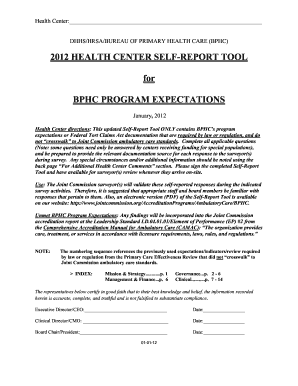
Get Health Center Self-report Tool For Bphc Program Expectations 2012-2025
How it works
-
Open form follow the instructions
-
Easily sign the form with your finger
-
Send filled & signed form or save
How to fill out the Health Center Self-Report Tool for BPHC Program Expectations online
Completing the Health Center Self-Report Tool is essential for aligning with the Bureau of Primary Health Care's program expectations. This guide offers a step-by-step approach to help you navigate the form efficiently and accurately.
Follow the steps to successfully complete the form online.
- Press the ‘Get Form’ button to download the Health Center Self-Report Tool and open it in your internet browser or PDF viewer.
- Begin with the initial section of the form, filling in the health center's name and relevant information as required.
- Carefully answer all applicable questions, ensuring that responses are completed for each indicator provided in the form.
- Be prepared to document sources for each response as the surveyor will require evidence during the survey process.
- Utilize the comments sections strategically to note any special circumstances or additional information that may be relevant.
- After completing all sections, ensure that the designated representatives (e.g., Executive Director, Clinical Director) sign and date the form.
- Save your changes, and download the completed form for your records, or print it if necessary.
- Have the completed Self-Report Tool available for review when surveyors arrive on-site.
Start completing the Health Center Self-Report Tool online today to ensure compliance with BPHC Program Expectations.
Section 319 of the Public Health Service Act grants the Secretary of Health and Human Services the power to declare public health emergencies. This authority is critical in mobilizing resources and measures to respond to health crises. To align with the broader public health mission, the Health Center Self-Report Tool for BPHC Program Expectations assists health centers in preparing for emergencies and ensuring compliance with federal regulations.
Industry-leading security and compliance
-
In businnes since 199725+ years providing professional legal documents.
-
Accredited businessGuarantees that a business meets BBB accreditation standards in the US and Canada.
-
Secured by BraintreeValidated Level 1 PCI DSS compliant payment gateway that accepts most major credit and debit card brands from across the globe.


