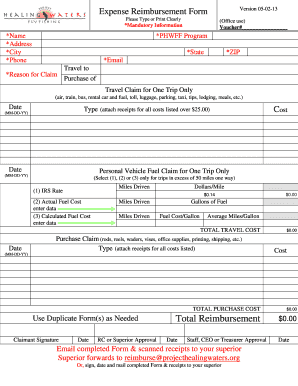
Get Healing Waters Expense Reimbursement Form 2013-2025
How it works
-
Open form follow the instructions
-
Easily sign the form with your finger
-
Send filled & signed form or save
How to fill out the Healing Waters Expense Reimbursement Form online
Completing the Healing Waters Expense Reimbursement Form online is a straightforward process that enables users to efficiently claim expenses incurred during travel or purchases related to the program. By following the detailed instructions below, you can ensure that all necessary information is accurately provided.
Follow the steps to successfully complete the Healing Waters Expense Reimbursement Form online.
- Press the ‘Get Form’ button to access the form and open it in the editor.
- In the 'Mandatory Information' section, clearly enter your name, address, city, state, ZIP code, and phone number. Ensure that all information is accurate, as it is required for processing your reimbursement.
- Provide your email address to facilitate communication regarding your claim and updates.
- Indicate the PHWFF program for which you are filing the claim, as this information is essential for category identification.
- In the 'Reason for Claim' field, succinctly describe the purpose of your claim. This should relate to your travel or purchases incurred while involved with the PHWFF program.
- For travel claims, select the option for 'Travel Claim for One Trip Only.' Enter the travel date in MM-DD-YY format, including all relevant expenses like airfare, train, bus, lodging, meals, and other related costs. Attach receipts for any expenses over $25.
- If applicable, for personal vehicle fuel claims, provide the date of travel and select one of the three options for calculating fuel costs based on your mileage. Record the miles driven and choose between the IRS rate, actual fuel cost, or calculated fuel cost.
- For purchase claims, specify the type of items purchased and enter the date in MM-DD-YY format. As in previous steps, ensure to attach receipts for all expenses.
- Once all sections are completed, review the total amounts for travel costs and purchase costs. Verify the total reimbursement calculated automatically.
- Sign and date the form. If required, ensure that necessary approvals from an RC or superior are obtained.
- Email the completed form along with scanned receipts to your superior or sign and mail the form as specified. If emailing, ensure to include the approval from your supervisor.
Begin the process now and complete your Healing Waters Expense Reimbursement Form online to enable prompt reimbursement.
Generally, you do not need to issue a 1099 form for expense reimbursements. Reimbursements made using the Healing Waters Expense Reimbursement Form are typically not considered income, as they are payments for expenses incurred on behalf of an organization. However, if you have any uncertainties, it is best to consult a tax professional to ensure compliance with IRS regulations.
Industry-leading security and compliance
-
In businnes since 199725+ years providing professional legal documents.
-
Accredited businessGuarantees that a business meets BBB accreditation standards in the US and Canada.
-
Secured by BraintreeValidated Level 1 PCI DSS compliant payment gateway that accepts most major credit and debit card brands from across the globe.


