Loading
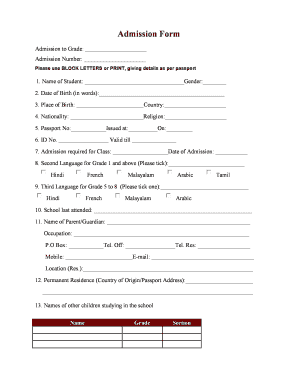
Get Dmishome Form
How it works
-
Open form follow the instructions
-
Easily sign the form with your finger
-
Send filled & signed form or save
How to fill out the Dmishome Form online
Filling out the Dmishome Form online can seem daunting, but with clear guidance, you can complete it easily and efficiently. This comprehensive guide will walk you through each section of the form, providing you with the necessary instructions to ensure accuracy and completeness.
Follow the steps to successfully complete the Dmishome Form online.
- Press the ‘Get Form’ button to obtain the form and open it in an editable format.
- Begin by entering the admission details, including 'Admission to Grade' and 'Admission Number' in the designated fields.
- In the Name of Student section, provide the student's full name in block letters, followed by their gender.
- For the Date of Birth, write out the date in words as specified in the prompt.
- Input the student's Nationality and Religion in the appropriate sections.
- Fill in the Passport Number, the issuing authority, and the date of issue.
- Provide the ID Number along with its validity period.
- Specify the required class for admission and the desired date of admission.
- For second language selections for Grade 1 and above, tick the box corresponding to the preferred language. Do the same for the third language if applicable for Grades 5 to 8.
- Indicate the name of the last school attended by the student.
- In the Parent/Guardian section, write the name, occupation, P.O. Box, and contact numbers of the parent or guardian.
- Fill in the permanent residence address, ensuring to use the address on the passport.
- List the names of any other children studying in the same school.
- Note the names of persons permitted to visit or escort the student, along with their relationship to the student.
- Complete the declaration by filling in your name and relationship to the student, confirming the accuracy of the information provided.
- Finally, date the form and ensure the signature of the parent or guardian is included before submission.
Start filling out the Dmishome Form online today for a smooth admission process.
Patient evaluation is made through medical history, physical examination, routine laboratory tests, and other diagnostic procedures.
Industry-leading security and compliance
US Legal Forms protects your data by complying with industry-specific security standards.
-
In businnes since 199725+ years providing professional legal documents.
-
Accredited businessGuarantees that a business meets BBB accreditation standards in the US and Canada.
-
Secured by BraintreeValidated Level 1 PCI DSS compliant payment gateway that accepts most major credit and debit card brands from across the globe.


