Loading
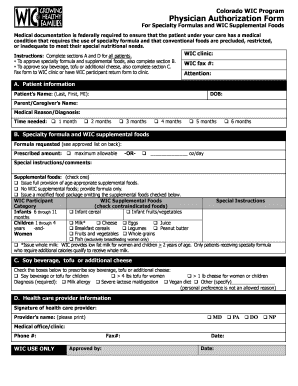
Get Amedd Army Form
How it works
-
Open form follow the instructions
-
Easily sign the form with your finger
-
Send filled & signed form or save
How to fill out the Amedd Army Form online
Filling out the Amedd Army Form online can be a straightforward process when you understand the necessary steps. This guide provides clarity on how to navigate each section of the form with ease, ensuring that all required information is accurately submitted.
Follow the steps to complete the Amedd Army Form online effectively.
- Press the ‘Get Form’ button to access the Amedd Army Form and open it in your preferred online editor.
- Begin with Section A, which requires patient information. Enter the patient's name, date of birth (DOB), and the parent or caregiver’s name. Additionally, provide the medical reason or diagnosis and specify the time needed for the requested specialty formula.
- Proceed to Section B, where you need to indicate the specialty formula and WIC supplemental foods being requested. Choose from the approved list, and specify the prescribed amount by entering either the maximum allowable or the specific amount in ounces per day.
- In Section B, you must also provide any special instructions or comments, along with the selection for supplemental foods by checking the appropriate box according to the provisions required.
- Move to Section C if applicable. Here, indicate whether a soy beverage, tofu, or additional cheese is being prescribed by checking the relevant boxes and stating the required diagnosis.
- Finally, complete Section D with the health care provider's signature, their name, the medical office or clinic name, and the contact phone number. This section ensures the form is officially recognized.
- Review all the entered information for accuracy. After finishing, you may save your changes, download a copy of the form, print it, or share it as required.
Complete your documents online today for a smoother submission process!
A DA 31 form is used by the Department of the Army. The form is a Request and Authority for Leave form that a member of the Army must use if they want to request leave. This could be a personal leave such as for traveling or vacations, or an emergency leave due to family medical treatment or other emergency situations.
Industry-leading security and compliance
US Legal Forms protects your data by complying with industry-specific security standards.
-
In businnes since 199725+ years providing professional legal documents.
-
Accredited businessGuarantees that a business meets BBB accreditation standards in the US and Canada.
-
Secured by BraintreeValidated Level 1 PCI DSS compliant payment gateway that accepts most major credit and debit card brands from across the globe.


