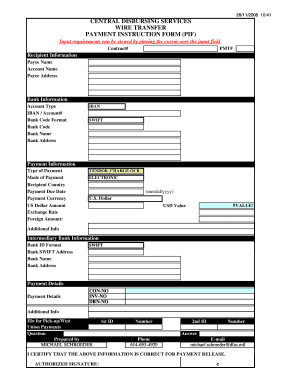
Get Central Disbursing Services Wire Transfer Payment Instruction Form Pif
How it works
-
Open form follow the instructions
-
Easily sign the form with your finger
-
Send filled & signed form or save
Tips on how to fill out, edit and sign Central Disbursing Services Wire Transfer Payment Instruction Form Pif online
How to fill out and sign Central Disbursing Services Wire Transfer Payment Instruction Form Pif online?
Get your online template and fill it in using progressive features. Enjoy smart fillable fields and interactivity. Follow the simple instructions below:
Are you still seeking a fast and efficient solution to fill in Central Disbursing Services Wire Transfer Payment Instruction Form Pif at an affordable price? Our platform gives you an extensive selection of templates available for filling in on the internet. It takes only a couple of minutes.
Stick to these simple instructions to get Central Disbursing Services Wire Transfer Payment Instruction Form Pif completely ready for sending:
- Choose the form you need in our collection of templates.
- Open the document in our online editing tool.
- Read the guidelines to discover which details you need to give.
- Choose the fillable fields and add the required details.
- Add the date and place your electronic autograph when you fill out all other fields.
- Look at the form for misprints as well as other mistakes. If there?s a necessity to correct some information, the online editor and its wide range of instruments are ready for your use.
- Save the resulting template to your device by clicking Done.
- Send the e-document to the intended recipient.
Submitting Central Disbursing Services Wire Transfer Payment Instruction Form Pif does not really have to be perplexing any longer. From now on easily cope with it from your home or at the place of work straight from your smartphone or desktop computer.
How to edit Central Disbursing Services Wire Transfer Payment Instruction Form Pif: customize forms online
Your easily editable and customizable Central Disbursing Services Wire Transfer Payment Instruction Form Pif template is within easy reach. Make the most of our collection with a built-in online editor.
Do you postpone completing Central Disbursing Services Wire Transfer Payment Instruction Form Pif because you simply don't know where to start and how to move forward? We understand how you feel and have an excellent tool for you that has nothing nothing to do with overcoming your procrastination!
Our online catalog of ready-to-edit templates enables you to sort through and choose from thousands of fillable forms adapted for a variety of use cases and scenarios. But obtaining the file is just scratching the surface. We provide you with all the necessary tools to fill out, sign, and edit the form of your choice without leaving our website.
All you need to do is to open the form in the editor. Check the verbiage of Central Disbursing Services Wire Transfer Payment Instruction Form Pif and verify whether it's what you’re looking for. Start off modifying the form by taking advantage of the annotation tools to give your document a more organized and neater look.
- Add checkmarks, circles, arrows and lines.
- Highlight, blackout, and fix the existing text.
- If the form is meant for other people too, you can add fillable fields and share them for others to fill out.
- As soon as you’re done modifying the template, you can get the document in any available format or pick any sharing or delivery options.
Summing up, along with Central Disbursing Services Wire Transfer Payment Instruction Form Pif, you'll get:
- A powerful set of editing} and annotation tools.
- A built-in legally-binding eSignature functionality.
- The ability to create documents from scratch or based on the pre-drafted template.
- Compatibility with various platforms and devices for greater convenience.
- Numerous possibilities for protecting your documents.
- An array of delivery options for easier sharing and sending out files.
- Compliance with eSignature laws regulating the use of eSignature in electronic transactions.
With our full-featured option, your completed documents will almost always be legitimately binding and totally encrypted. We guarantee to guard your most vulnerable details.
Get all it takes to create a professional-searching Central Disbursing Services Wire Transfer Payment Instruction Form Pif. Make the right choice and try our system now!
Related links form
Displaying Group Vouchers Go to Gateway of Tally > Display >Account Books > Group Vouchers. Select the option Group Voucher and then Select Group Name e.g. Current Assets Press Enter . Press F2: Period and change the period, if required. The following screen is displayed as shown:
Industry-leading security and compliance
-
In businnes since 199725+ years providing professional legal documents.
-
Accredited businessGuarantees that a business meets BBB accreditation standards in the US and Canada.
-
Secured by BraintreeValidated Level 1 PCI DSS compliant payment gateway that accepts most major credit and debit card brands from across the globe.


