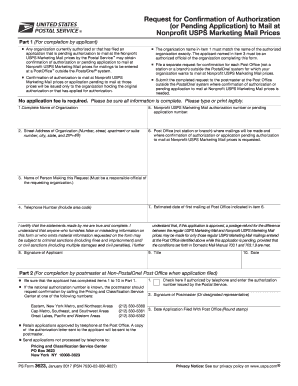
Get Usps Ps 3623 2008-2026
How it works
-
Open form follow the instructions
-
Easily sign the form with your finger
-
Send filled & signed form or save
How to fill out the USPS PS 3623 online
The USPS PS 3623 form is essential for organizations seeking confirmation of authorization to mail at Nonprofit Standard Mail prices. This guide provides a step-by-step approach to efficiently complete this form online, ensuring all necessary information is accurately provided.
Follow the steps to fill out the USPS PS 3623 online.
- Press the ‘Get Form’ button to acquire the USPS PS 3623 form and open it in your preferred editor.
- In item 1, enter the full name of your organization, ensuring it matches the name on your existing authorization.
- For item 2, provide the street address of the organization, including the full address in the specified format (street, apartment or suite number, city, state, and ZIP+4).
- In item 3, fill in the name of the person making the request. This individual should be an authorized official of your organization.
- Include a valid telephone number in item 4, ensuring to include the area code.
- In item 5, input your Nonprofit Standard Mail authorization number or, if applicable, the pending application number.
- For item 6, specify the Post Office (not a station or branch) where your mailings will be made and where you are requesting confirmation.
- Estimate the date of your first mailing at the Post Office mentioned in item 6 and complete item 7.
- In item 8, provide your signature as the applicant, confirming the accuracy of your statements.
- Fill out item 9 with your title within the organization, followed by the date in item 10.
- Once the form is completed, you can save the changes, download it, print it, or share it as needed.
Complete the USPS PS 3623 form online today to facilitate your Nonprofit Standard Mail pricing requests.
Filling out a USPS certified mail form is straightforward. Begin by accessing the USPS PS 3623 form online or at your local post office. Fill in the necessary details, such as the sender's and recipient's information, and select any additional services if required. For detailed assistance, US Legal Forms offers resources that simplify completing the USPS certified mail form to ensure your mail is sent securely.
Industry-leading security and compliance
-
In businnes since 199725+ years providing professional legal documents.
-
Accredited businessGuarantees that a business meets BBB accreditation standards in the US and Canada.
-
Secured by BraintreeValidated Level 1 PCI DSS compliant payment gateway that accepts most major credit and debit card brands from across the globe.


