Loading
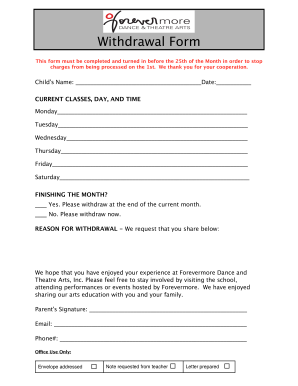
Get Forevermore Withdrawal
How it works
-
Open form follow the instructions
-
Easily sign the form with your finger
-
Send filled & signed form or save
How to fill out the Forevermore Withdrawal online
This guide provides clear instructions on how to complete the Forevermore Withdrawal form online. Whether you are familiar with digital documents or this is your first time, our step-by-step approach will help you navigate the process with ease.
Follow the steps to successfully complete your withdrawal form.
- Press the ‘Get Form’ button to acquire the withdrawal form and open it for editing.
- Enter the child's name in the designated field at the top of the form, ensuring accurate spelling.
- Next, provide the date when you are completing the form in the appropriate section.
- Indicate the current classes your child is attending by filling in the corresponding days and times for each class listed.
- Decide if you wish to finish the month or withdraw immediately by selecting 'Yes' or 'No' in the provided section.
- In the 'Reason for Withdrawal' section, share any feedback or thoughts that may help the organization understand your decision.
- Sign the form in the space provided for the parent's signature.
- Lastly, fill in your email address and phone number to ensure communication regarding the withdrawal.
- Once all fields are completed, you can save your changes, download the completed form, print it, or share it as needed.
Complete your withdrawal process online today by filling out the Forevermore Withdrawal form.
The correct form is 'forevermore.' This single-word format is widely accepted and recognized in both casual and formal settings. When discussing matters like Forevermore Withdrawal, using consistent and clear terminology helps avoid confusion. For legal forms and agreements, utilizing 'forevermore' ensures your language remains precise and professional.
Industry-leading security and compliance
US Legal Forms protects your data by complying with industry-specific security standards.
-
In businnes since 199725+ years providing professional legal documents.
-
Accredited businessGuarantees that a business meets BBB accreditation standards in the US and Canada.
-
Secured by BraintreeValidated Level 1 PCI DSS compliant payment gateway that accepts most major credit and debit card brands from across the globe.


