Loading
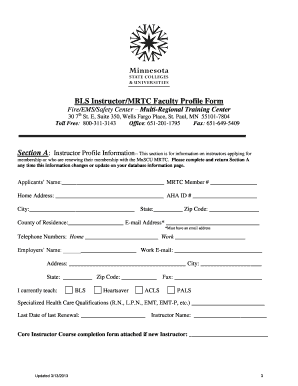
Get Mnscu Mrtc
How it works
-
Open form follow the instructions
-
Easily sign the form with your finger
-
Send filled & signed form or save
How to fill out the Mnscu Mrtc online
This guide provides clear and detailed instructions for filling out the Mnscu Mrtc online. Whether you are applying for membership or renewing your certification, this step-by-step approach will help you navigate the form effectively.
Follow the steps to complete the Mnscu Mrtc form online
- Click the ‘Get Form’ button to access the Mnscu Mrtc Instructor Profile Form. This will allow you to open the form in an online editor.
- In Section A, fill out your personal information including your name, MRTC member number, home address, AHA ID number, email address, and telephone numbers. Ensure your email address is correctly entered as it is necessary for communication.
- Continue filling in details regarding your employment by adding your employer's name, work email, and work address. This information is crucial for verifying your instructor status.
- Specify the courses you currently teach by selecting from the options provided (e.g., BLS, Heartsaver, ACLS, PALS) and include your specialized health care qualifications.
- In Section B, provide your course instructor's name, the date(s) of your course, and the location where the course was held. This verifies your training completion.
- Indicate whether you are requesting an AHA card for initial or renewal instructor status. Attach any required documentation such as the skills evaluation form.
- If applicable, list the minimum required dates taught for provider courses and instructor sessions. This is important for maintaining your teaching requirements.
- Review all sections for accuracy. Once complete, save the document, and proceed with your submission. Follow the outlined instructions for sending the form and payment according to your chosen method (check, purchase order, or credit card).
- After submitting, keep a copy of all submitted documents and any correspondence for your records.
Complete your Mnscu Mrtc documents online to stay certified and enhance your teaching credentials.
Industry-leading security and compliance
US Legal Forms protects your data by complying with industry-specific security standards.
-
In businnes since 199725+ years providing professional legal documents.
-
Accredited businessGuarantees that a business meets BBB accreditation standards in the US and Canada.
-
Secured by BraintreeValidated Level 1 PCI DSS compliant payment gateway that accepts most major credit and debit card brands from across the globe.


