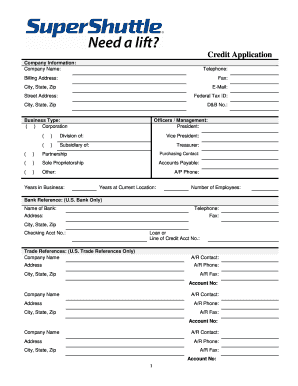
Get Credit Application 5 - Super Shuttle
How it works
-
Open form follow the instructions
-
Easily sign the form with your finger
-
Send filled & signed form or save
How to fill out the Credit Application 5 - Super Shuttle online
Filling out the Credit Application 5 for Super Shuttle can seem daunting, but with a clear understanding of each section and field, you can complete it efficiently. This guide aims to offer step-by-step instructions to help you navigate the application process online.
Follow the steps to complete your application accurately.
- Press the ‘Get Form’ button to obtain the application form and open it in your preferred online editor.
- Begin by filling out the company information. Enter the company's name, telephone number, billing address, fax number, city, state, zip code, email address, street address, federal tax ID number, and D&B number. Select the business type by checking the appropriate box.
- Detail the officers or management information by inputting the names of the president, vice president, treasurer, and any other relevant contacts, such as purchasing or accounts payable contacts. Include how many years the company has been in business and at the current location.
- Provide the bank reference information by entering the name of your bank, its telephone number, address, and fax number. Include checking account and loan or line of credit account numbers associated with your bank.
- Next, fill out the trade references. For each reference, provide the company name, accounts receivable contact, address, phone number, fax number, and account number.
- In the summary financial information section, check the box if you are attaching recent financials. If not, input the balance sheet information, including assets and liabilities, using the most recent data available.
- Complete the income statement section by providing sales, cost of goods sold (COGS), gross profit, total expenses, and net income (loss). Fill in the equity section with outstanding stock, paid-in capital, retained earnings, and total equity.
- Indicate the anticipated volume and the credit limit you are requesting by filling in the appropriate amounts.
- Review the declaration statement, ensuring that all information provided is accurate. Fill in the signature, printed name, title, and date to finalize the application.
- Once completed, you can save your changes, download the form, print it, or share it as necessary.
Complete your Credit Application 5 for Super Shuttle online today to ensure timely processing.
While it is possible to book a Super Shuttle on the spot, it is highly recommended to reserve your shuttle in advance. Booking ahead guarantees your ride, especially during peak travel times. This approach also allows you to plan your itinerary without any last-minute surprises. With the Credit Application 5 - Super Shuttle, you can easily manage your bookings and payments at your convenience.
Industry-leading security and compliance
-
In businnes since 199725+ years providing professional legal documents.
-
Accredited businessGuarantees that a business meets BBB accreditation standards in the US and Canada.
-
Secured by BraintreeValidated Level 1 PCI DSS compliant payment gateway that accepts most major credit and debit card brands from across the globe.


