Loading
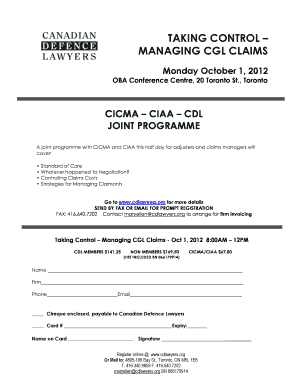
Get Taking Control Managing Cgl Claims - Cdlawyersorg
How it works
-
Open form follow the instructions
-
Easily sign the form with your finger
-
Send filled & signed form or save
How to fill out the TAKING CONTROL MANAGING CGL CLAIMS - Cdlawyersorg online
Filling out the TAKING CONTROL MANAGING CGL CLAIMS form can streamline your registration for the conference. This guide will provide you with clear, step-by-step instructions to help you complete the form online with ease.
Follow the steps to successfully complete your registration online.
- Click the ‘Get Form’ button to acquire the form and access it in the editing tool.
- Begin filling out your personal information. Enter your name, firm, phone number, and email address in the designated fields.
- Indicate your payment method by selecting either 'Cheque enclosed' or entering your credit card details. Include your card number, expiry date, name on the card, and your signature.
- Review all entered information for accuracy. Ensure that all fields are completed and that your payment method is clearly marked.
- Once you have verified all details, save your changes. You may then choose to download the form, print it for mailing, or share it via email.
Complete your registration for the TAKING CONTROL MANAGING CGL CLAIMS conference online today!
There are three basic coverage areas that comprise a CGL policy: (1) bodily injury and property damage (BI/PD); (2) personal and advertising injury; and (3) medical payments coverage.
Industry-leading security and compliance
US Legal Forms protects your data by complying with industry-specific security standards.
-
In businnes since 199725+ years providing professional legal documents.
-
Accredited businessGuarantees that a business meets BBB accreditation standards in the US and Canada.
-
Secured by BraintreeValidated Level 1 PCI DSS compliant payment gateway that accepts most major credit and debit card brands from across the globe.


