Loading
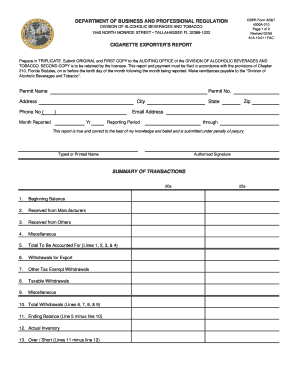
Get Dbpr Form Ab&t 4000a-210 Page 1 Of 2 Cigarette Exporter's Report.xls
How it works
-
Open form follow the instructions
-
Easily sign the form with your finger
-
Send filled & signed form or save
How to fill out the DBPR Form AB&T 4000A-210 Page 1 Of 2 Cigarette Exporter's Report.xls online
This guide provides clear instructions on completing the DBPR Form AB&T 4000A-210 Page 1 Of 2 Cigarette Exporter's Report online. By following these steps, users can ensure accurate and timely submission of their reports to the Division of Alcoholic Beverages and Tobacco.
Follow the steps to complete the form effectively.
- Press the ‘Get Form’ button to access the form and open it for editing.
- Begin by filling in the 'Permit Name' field with the appropriate name associated with your permit.
- Enter your 'Permit No.' in the designated area to ensure accurate identification.
- Complete the 'Address' field with the full mailing address, including 'City,' 'State,' and 'Zip Code.' Ensure accuracy to avoid any processing issues.
- Provide a valid 'Phone No.' along with your 'Email Address' for contact purposes.
- Indicate the 'Month Reported' and 'Year' for which you are submitting this report to reflect the correct reporting period.
- Fill in the 'Reporting Period' section with the start and end dates relevant to this report.
- Affirm the truthfulness of your report by signing in the 'Authorized Signature' field after typing or printing your name.
- Proceed to 'SUMMARY OF TRANSACTIONS' section, starting with the 'Beginning Balance.' Enter the value from your records.
- Fill in each subsequent transaction category (Received from Manufacturers, Received from Others, Miscellaneous) accurately.
- Calculate the 'Total To Be Accounted For' by summing lines 1, 2, 3, and 4.
- Document your 'Withdrawals for Export,' 'Other Tax Exempt Withdrawals,' 'Taxable Withdrawals,' and any 'Miscellaneous' withdrawals.
- Calculate the 'Total Withdrawals' by summing lines 6, 7, 8, and 9.
- Determine the 'Ending Balance' by subtracting line 10 from line 5.
- Enter the 'Actual Inventory' value and then assess the 'Over / Short' by calculating the difference between lines 11 and 12.
- Once finalized, save your changes, and consider downloading or printing the completed form for your records. You may choose to share it as required.
Complete your documents online to ensure a smooth submission process.
Related links form
Determine the cost of your license type Annual license fees vary from $28 to $1,820, depending on the county population.
Industry-leading security and compliance
US Legal Forms protects your data by complying with industry-specific security standards.
-
In businnes since 199725+ years providing professional legal documents.
-
Accredited businessGuarantees that a business meets BBB accreditation standards in the US and Canada.
-
Secured by BraintreeValidated Level 1 PCI DSS compliant payment gateway that accepts most major credit and debit card brands from across the globe.


