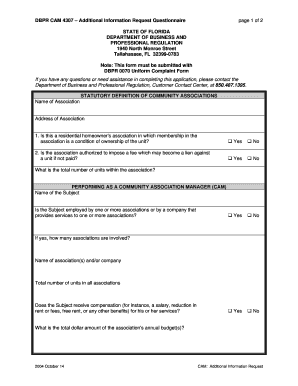
Get Cam Questionaire Form
How it works
-
Open form follow the instructions
-
Easily sign the form with your finger
-
Send filled & signed form or save
How to fill out the Cam Questionaire Form online
Completing the Cam Questionaire Form online can streamline the process of gathering essential information required by the Department of Business and Professional Regulation. This guide will walk you through each section of the form, ensuring you provide accurate and necessary details.
Follow the steps to successfully complete the form.
- Click ‘Get Form’ button to obtain the form and open it in your editor.
- Enter the name of the association in the designated field.
- Provide the address of the association. Make sure to include street, city, and zip code.
- Respond to the questions regarding the type of association. Answer 'yes' or 'no' to the queries about whether it's a residential homeowner's association and if the association can impose fees that may cause a lien.
- Indicate the total number of units within the association.
- In the section for performing as a community association manager (CAM), input the name of the subject. Note if they are employed by one or more associations and list the total number of associations involved.
- Complete the section regarding the subject's compensation and the total dollar amount of the association's annual budget.
- Detail the specific duties of the subject. Indicate whether they have the authority to control or disburse funds and provide information on their responsibilities related to financial transactions.
- Continue answering the specific duties section about payment approval, input on financial statements, and managing association operations.
- In the additional information section, provide any extra commentary or attach additional pages if necessary.
- Finally, certify the information by providing your signature, date, and printed full name at the bottom of the form.
- Once completed, you can save changes, download the form, print it, or share it as needed.
Start completing your documents online today for a smooth and efficient process.
The CAM test for psychiatry is a structured assessment used to evaluate cognitive status, utilizing the Cam Questionnaire Form. It helps psychiatrists identify conditions like delirium and other cognitive disorders. This test aids in distinguishing between different mental health issues, allowing for tailored treatment plans. By incorporating the CAM test, professionals can enhance patient care and outcomes.
Industry-leading security and compliance
-
In businnes since 199725+ years providing professional legal documents.
-
Accredited businessGuarantees that a business meets BBB accreditation standards in the US and Canada.
-
Secured by BraintreeValidated Level 1 PCI DSS compliant payment gateway that accepts most major credit and debit card brands from across the globe.


