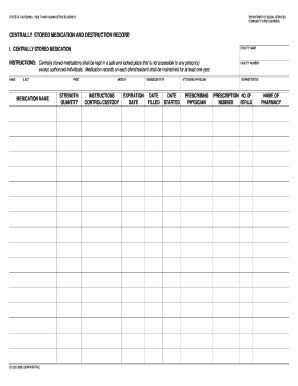
Get Ca Lic 622 1999-2025
How it works
-
Open form follow the instructions
-
Easily sign the form with your finger
-
Send filled & signed form or save
Tips on how to fill out, edit and sign CA LIC 622 online
How to fill out and sign CA LIC 622 online?
Get your online template and fill it in using progressive features. Enjoy smart fillable fields and interactivity. Follow the simple instructions below:
Experience all the primary advantages of submitting and finalizing legal documents online.
By utilizing our service, submitting CA LIC 622 will only take a few minutes.
Submit your CA LIC 622 electronically as soon as you have finished it. Your information is securely protected, as we adhere to the most current security standards. Join countless satisfied users who are already submitting legal forms from the comfort of their homes.
- Locate the template you desire from our assortment of legal forms.
- Hit the Get form button to access the document and prepare for editing.
- Fill in all the required fields (these are highlighted in yellow).
- The Signature Wizard will allow you to affix your electronic signature once you have completed entering information.
- Add the date.
- Review the entire document to make sure all information is filled and no alterations are needed.
- Click Done and download the completed form to your device.
How to modify Get CA LIC 622 1999: customize forms online
Filling out documents is simple with intelligent online resources. Eliminate paperwork with easily accessible Get CA LIC 622 1999 templates you can modify online and print.
Creating documents needs to be more straightforward, whether it's a regular aspect of one’s role or sporadic tasks. When an individual must submit a Get CA LIC 622 1999, researching rules and guides on how to correctly complete a form and what it should encompass may consume considerable time and energy. However, if you locate the appropriate Get CA LIC 622 1999 template, finalizing a document will cease to be a challenge with an intelligent editor available.
Explore a wider array of features you can integrate into your document workflow. No need to print, fill out, and annotate forms manually. With a clever editing platform, all of the crucial document management functionalities are constantly available. If you aim to enhance your workflow with Get CA LIC 622 1999 forms, locate the template in the catalog, click on it, and unveil a more straightforward way to complete it.
The more tools you are acquainted with, the simpler it is to engage with Get CA LIC 622 1999. Test the solution that provides all necessities to find and modify forms in one browser tab and leave behind manual paperwork.
- If you need to insert text in a specific location of the form or add a text field, utilize the Text and Text field tools to expand the text in the form as required.
- Employ the Highlight tool to emphasize the key sections of the form. If you wish to conceal or remove certain text elements, use the Blackout or Erase tools.
- Modify the form by including default graphic elements. Use the Circle, Check, and Cross tools to add these features to the forms, if necessary.
- If you require supplementary notes, utilize the Sticky note feature and place as many notes on the forms page as needed.
- If the form requires your signature or date, the editor includes tools for that as well. Reduce the chance of mistakes by using the Initials and Date tools.
- It is also feasible to add custom graphic elements to the form. Use the Arrow, Line, and Draw tools to personalize the document.
Related links form
LIC 500 is a form that helps collect important background information about individuals working in a licensed facility in California. This form is instrumental in ensuring that all staff meet the necessary qualifications and standards. By addressing the requirements associated with LIC 500, facilities can better align with CA LIC 622 guidelines for safety and care.
Industry-leading security and compliance
-
In businnes since 199725+ years providing professional legal documents.
-
Accredited businessGuarantees that a business meets BBB accreditation standards in the US and Canada.
-
Secured by BraintreeValidated Level 1 PCI DSS compliant payment gateway that accepts most major credit and debit card brands from across the globe.


