Loading
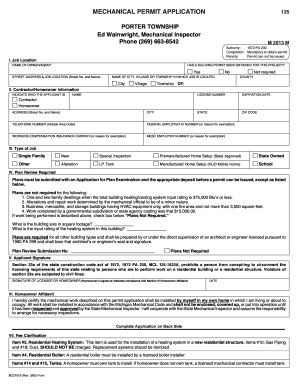
Get Mi Bccfs-9 2006-2025
How it works
-
Open form follow the instructions
-
Easily sign the form with your finger
-
Send filled & signed form or save
How to fill out the MI BCCFS-9 online
Filling out the MI BCCFS-9 form online is a crucial step in obtaining a mechanical permit. This guide will provide you with clear, step-by-step instructions on how to complete the form correctly and efficiently.
Follow the steps to complete the MI BCCFS-9 online
- Click the ‘Get Form’ button to access the MI BCCFS-9 form. This will allow you to open the document in an online editor for completion.
- Begin by entering the job location details. Fill in the name of the owner or agent, select whether a building permit has been obtained for the project, and provide the street address along with the city, village, or township name where the job is located.
- Next, indicate whether the applicant is a contractor or homeowner. Provide the necessary contact information, including name, license number, expiration date, address, and telephone number.
- In the type of job section, select the appropriate options that reflect the nature of the work being performed. This could be a single-family installation, new construction, alteration, or other applicable categories.
- Determine if a plan review is required. If plans need to be submitted, check the relevant box and ensure this is accompanied by the required plan examination application and deposit.
- Proceed to the applicant's signature section. Here, the licensee or homeowner must sign and date the form, affirming compliance with the mechanical code and acknowledging inspection responsibilities.
- Complete the fee clarification and fee chart sections. Enter the number of items you are installing and calculate the total fee based on the unit prices provided. Ensure that the application fee is included in the total.
- Finally, review all fields for accuracy. Once completed, save your changes, and choose whether to download, print, or share the form according to your needs.
Complete your MI BCCFS-9 application online today to ensure timely processing of your mechanical permit.
Absolutely, you can file your Michigan tax return online. With the MI BCCFS-9 form, the state provides options for electronic submissions through various platforms, ensuring a user-friendly experience. Using services like US Legal Forms offers guidance through the process, making your online tax filing simple and efficient. Whether you're a small business or large corporation, online filing is a practical choice.
Industry-leading security and compliance
US Legal Forms protects your data by complying with industry-specific security standards.
-
In businnes since 199725+ years providing professional legal documents.
-
Accredited businessGuarantees that a business meets BBB accreditation standards in the US and Canada.
-
Secured by BraintreeValidated Level 1 PCI DSS compliant payment gateway that accepts most major credit and debit card brands from across the globe.


