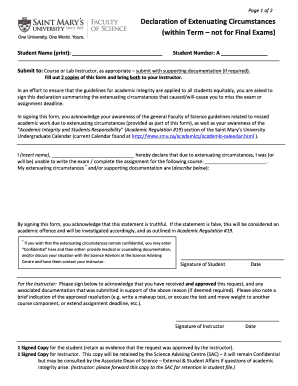
Get Smu Declaration Of Extenuating Circumstances
How it works
-
Open form follow the instructions
-
Easily sign the form with your finger
-
Send filled & signed form or save
How to fill out the Smu Declaration Of Extenuating Circumstances online
The Smu Declaration Of Extenuating Circumstances form is essential for students who need to notify their instructors about unforeseen circumstances affecting their academic performance. This guide will provide a clear, step-by-step process to help you fill out this form online effectively.
Follow the steps to complete your declaration form online.
- Click the ‘Get Form’ button to obtain the form and open it in your preferred editor.
- Print your name clearly in the designated field labeled ‘Student Name’ to ensure proper identification.
- Enter your student number in the provided field labeled ‘Student Number’. This information helps link your declaration to your academic record.
- Specify the course or lab for which you are declaring extenuating circumstances in the relevant section of the form.
- Describe your extenuating circumstances in detail in the designated space. Be clear and concise, providing all necessary information.
- If applicable, mention any supporting documentation accompanying your declaration. This may enhance the validity of your claim.
- Sign the form to attest that the information you have provided is truthful. This signature is crucial as it confirms your understanding of the consequences of providing false information.
- Date the form in the designated area to reflect when you completed your declaration.
- Submit the completed form to your course or lab instructor, ensuring that you follow any specific instructions related to supporting documentation.
- Finally, check if you need to save changes, download, print, or share the form based on your instructor's requirements.
Complete your Smu Declaration Of Extenuating Circumstances online now to ensure your circumstances are acknowledged.
To declare a major or minor at SMU, you should first consult with an academic advisor and confirm the requirements for your chosen program. Fill out the appropriate declaration form, which is typically available on the SMU website. Be aware that if your selection involves extenuating circumstances affecting your academic choices, the SMU Declaration of Extenuating Circumstances can provide you the necessary support. Complete this process early to ensure you stay aligned with your academic goals.
Industry-leading security and compliance
-
In businnes since 199725+ years providing professional legal documents.
-
Accredited businessGuarantees that a business meets BBB accreditation standards in the US and Canada.
-
Secured by BraintreeValidated Level 1 PCI DSS compliant payment gateway that accepts most major credit and debit card brands from across the globe.


