Loading
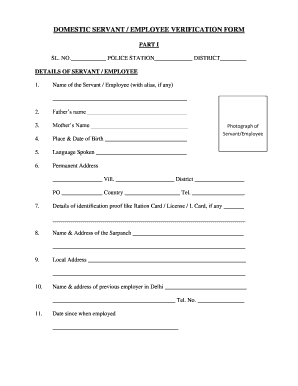
Get Domestic Servant Employee Verification Form
How it works
-
Open form follow the instructions
-
Easily sign the form with your finger
-
Send filled & signed form or save
How to fill out the Domestic Servant Employee Verification Form online
Filling out the Domestic Servant Employee Verification Form online is a straightforward process. This guide provides step-by-step instructions to help you complete the form accurately and efficiently.
Follow the steps to fill out the form correctly
- Click ‘Get Form’ button to obtain the form and open it in the editor.
- Begin by entering the details of the servant or employee in the designated fields. This includes their name, father's name, and mother's name. Make sure to include any aliases, if applicable.
- Provide the place and date of birth, and ensure the languages spoken by the servant or employee are listed.
- Fill in the permanent address fields completely, including village, district, postal code, country, and telephone number. A photo of the servant or employee should be attached.
- Record the details of any identification proof the servant or employee possesses, such as a ration card, license, or ID card.
- Enter the name and address of the village head (Sarpanch), along with the local address of the servant or employee.
- List the name and address of the previous employer in Delhi, along with their contact number.
- Indicate the date the servant or employee has been employed, and specify the type of domestic help provided.
- Fill in the detailed specification of the services rendered, such as cooking, dusting, outdoor work, and other relevant activities.
- Provide physical description, including height, build, eye color, hair color, and any identifying marks.
- Include the signature of the servant or employee, along with the names and local addresses of relatives or friends in Delhi.
- Complete the employer's details section, including their name, address, and contact number.
- If fingerprint impressions are necessary, a section is dedicated for the employer to collect these details and signatures.
- Once all fields are filled and verified, you can save changes, download a copy of the form, print it, or share it as needed.
Complete your Domestic Servant Employee Verification Form online today for a smooth verification process.
Police Clearance Certificate Complete one-time registration and create a USER ID. Login - using the newly created USER ID and fill in the user-friendly application form online at the same portal. complete an online registration to obtain the application form. Take a printout of the application.
Industry-leading security and compliance
US Legal Forms protects your data by complying with industry-specific security standards.
-
In businnes since 199725+ years providing professional legal documents.
-
Accredited businessGuarantees that a business meets BBB accreditation standards in the US and Canada.
-
Secured by BraintreeValidated Level 1 PCI DSS compliant payment gateway that accepts most major credit and debit card brands from across the globe.


