Loading
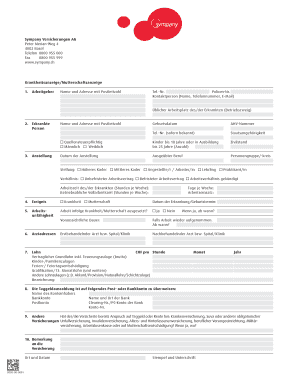
Get Trust Sympany - Business Sympany
How it works
-
Open form follow the instructions
-
Easily sign the form with your finger
-
Send filled & signed form or save
How to fill out the Trust Sympany - Business Sympany online
Filling out the Trust Sympany - Business Sympany form online is a straightforward process that requires attention to detail. This guide will provide you with step-by-step instructions to navigate each section of the form effectively.
Follow the steps to complete your form accurately.
- Press the ‘Get Form’ button to access the Trust Sympany - Business Sympany document and open it in your preferred editor.
- In the 'Employer' section, enter the name, address, and postal code of the employer. Include the telephone number, policy number, and the name and contact details of a designated contact person.
- Proceed to the 'Injured Person' section. Input the individual's name, address, postal code, tax liability status, and gender.
- Fill in the 'Employment' section by providing the date of employment, job position, employment relationship, and other relevant details, including nationality and number of dependent children.
- Navigate to the 'Event' section to describe the circumstances surrounding the injury or illness, including start and expected duration of illness, as well as relevant medical provider details.
- In the 'Salary' section, enter the hourly rate, contractual gross salary, and any additional allowances such as family or vacation bonuses.
- For the 'Payment Information' section, indicate the account details where the benefits should be transferred, including the name of the account holder and bank information.
- Lastly, provide any additional comments in the 'Remarks to the Insurance' section and ensure to include location and date.
- Once you have completed all sections, remember to save your changes. You may also choose to download, print, or share the completed form as necessary.
Complete your Trust Sympany - Business Sympany document online today for a seamless experience.
Does Switzerland Have Free Healthcare? Switzerland does not have free healthcare; in fact, it can be more expensive than other European countries. However, because health insurance is mandatory, everyone is insured, and those with a low income can benefit from social benefits or subsidies regarding health insurance.
Industry-leading security and compliance
US Legal Forms protects your data by complying with industry-specific security standards.
-
In businnes since 199725+ years providing professional legal documents.
-
Accredited businessGuarantees that a business meets BBB accreditation standards in the US and Canada.
-
Secured by BraintreeValidated Level 1 PCI DSS compliant payment gateway that accepts most major credit and debit card brands from across the globe.


