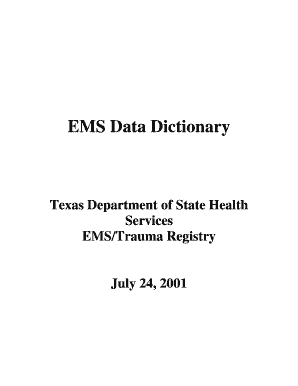
Get Ems Data Dictionary - Texas Department Of State Health Services - Dshs State Tx
How it works
-
Open form follow the instructions
-
Easily sign the form with your finger
-
Send filled & signed form or save
How to fill out the EMS Data Dictionary - Texas Department Of State Health Services - Dshs State Tx online
The EMS Data Dictionary provides crucial guidelines for the electronic transmission of emergency medical service data to the Texas Department of State Health Services. This guide will walk you through each section of the data dictionary, ensuring you accurately complete the form online.
Follow the steps to effectively fill out the EMS Data Dictionary.
- Click the ‘Get Form’ button to access the EMS Data Dictionary and open it for editing.
- Begin with the definitions section, reviewing key terms that will help you understand the subsequent fields. Pay special attention to mandatory data values.
- Proceed to fill in the Run Report ID, ensuring the unique identifier assigned by your registry software is entered correctly.
- Complete the Firm Number section, using the six-digit numeric code assigned specifically to your EMS provider.
- For the Vehicle Type field, select the appropriate numeric code representing the type of EMS vehicle used during the incident.
- Document the Date of Call using the specified date format. Ensure all entries comply with the guidelines to avoid errors.
- Describe the Call Type accurately by selecting the correct numeric code that signifies the nature of the call.
- Fill out the Run Type and provide any necessary details by referring to the provided definitions.
- Continue through each field, ensuring that required information is provided, especially for patient contact and location data.
- Once the form is completed, review all entries for accuracy. You can save changes, download, print, or share the filled document as required.
Complete your EMS Data Dictionary today to ensure accurate and timely reporting.
The Texas Department of State Health Services plays a vital role in overseeing public health and safety initiatives in Texas. It provides resources, guidance, and standards for EMS providers to ensure quality care. Their work with the EMS Data Dictionary - Texas Department Of State Health Services - Dshs State Tx helps to standardize data collection and improve the overall effectiveness of health services across the state.
Industry-leading security and compliance
-
In businnes since 199725+ years providing professional legal documents.
-
Accredited businessGuarantees that a business meets BBB accreditation standards in the US and Canada.
-
Secured by BraintreeValidated Level 1 PCI DSS compliant payment gateway that accepts most major credit and debit card brands from across the globe.


